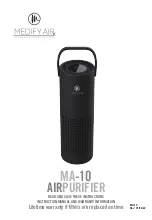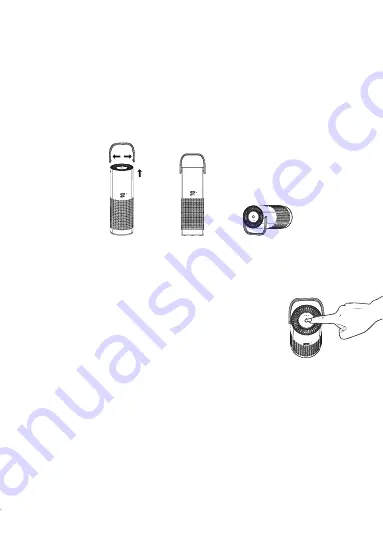
Using the Stand/Handle
1. Attach the handle by slightly opening the handle arms and placing them
into the handle slots on the sides of the air purifier.
2. The handle may be used as a stand by rotating the handle to the back of
the unit.
3. Remove the handle by slightly opening the handle arms and pulling them
away from the unit.
Operating the Air Purifier
Long press the power button for 3 seconds(the b
lue
indicator light will come on)
·
1st press - Low Speed
·
2nd press - Medium Speed
·
3rd press - High Spee
d
·
Long press the power button for 3 seconds again
(the blue indicator light is off, the unit turn off)
Charging the Battery
If the air purifier stops working or does not turn on, please charge the battery
1. Insert the USB-C charging cable into the USB-C port on the back of the
air purifier and connect the charging cable to a laptop or other USB-
compatible power outlet.
2. The indicator light next to the USB-C port will be red while charging.
It will turn
solid
green when fully charged.
NOTE
: Input power
should be at least 5V, 1A. This unit is not compatible with USB
PD3.0 quick chargers.
3