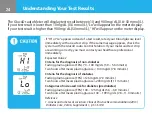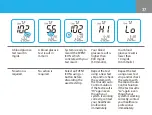The GlucoDr auto Meter has a memory capacity to store up to 500 most recent test results
with date, time and event. It also provides you averages of your blood glucose test results
over a period of time (Options: 0d, 7d, 14d, 21d, 28d, 60d, or 90d average). You can review
the test results stored in the memory by the following steps.
To enter the MEMORY MODE, press +/- button with the meter turned on.
Press +/- Button
1
If there is no test result, the meter will not display anything
and +/- button will not operate.
25
Recalling the Previous Test Results