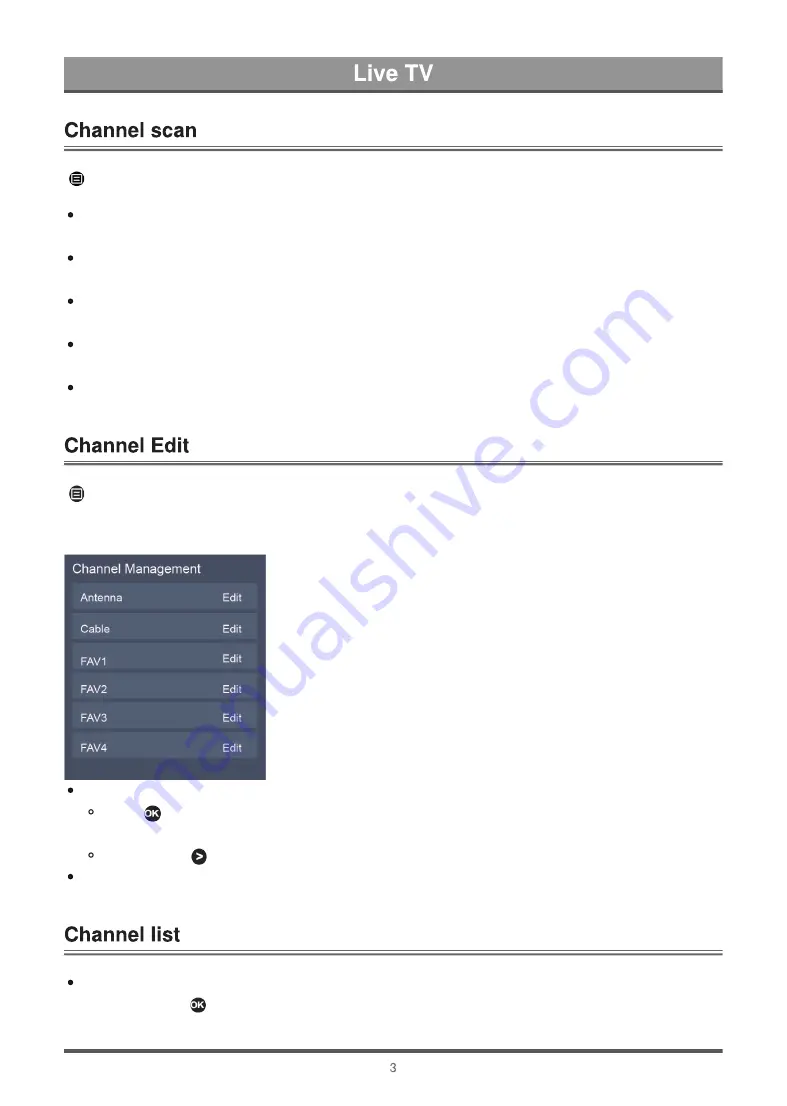
>
Settings
>
Channel
Tuner Mode
Select if you receive TV channels over the air(antenna) or through a cable set top box.
Automatic Scan
Automatically scan for channels to view programming from your TV source.
DTV Manual Scan
Manually scan for DTV channels to view programming from your TV source.
ATV Manual Scan
Manually scan for ATV channels to view programming from your TV source.
ATV Fine Tuning
Fine tuning current channel to improve the programme picture.
>
Settings
>
Channel
>
Channel Edit
Manually edit the channel list to your preference.
Edit the channels
Press
button on the selected channel then a checkbox will appear. You can select more
channels at the same time to delete them.
Delete: Press
button to delete the selected channel.
Edit the favorite channels
You can add favorite channels or move/remove favorite channels.
Display the channel list
In Live TV, press
button on the remote control to display the channel list menu.
Содержание MT9602
Страница 2: ...3 4 10 11 13 16 19 3 3 3 6 7 7 9 10 10 11 12 12 13 13 15 15 17 17 18 18 20 20 20 20 21...
Страница 3: ...22 22 22 25 25 25 22 23 24 24...
Страница 27: ......
Страница 28: ......
Страница 29: ......
Страница 30: ......
Страница 31: ......
Страница 32: ......
Страница 33: ......
Страница 34: ......
Страница 35: ......
Страница 36: ......
Страница 37: ......
Страница 38: ......
Страница 39: ......
Страница 40: ......
Страница 41: ......
Страница 42: ......
Страница 43: ......
Страница 44: ......
Страница 45: ......
Страница 46: ......
Страница 47: ......
Страница 48: ......
Страница 49: ......
Страница 50: ......
Страница 51: ......
Страница 52: ......



















