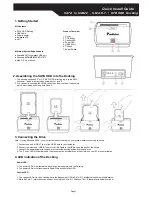Page 2
Quick Install Guide
SATA to USB2.0 , S.M.A.R.T / OTB HDD Docking
5. S.M.A.R.T. Checkup Tool
Note : S.M.A.R.T. Checkup Tool supports Windows 2000/XP/VISTA only.
Note : S.M.A.R.T. Checkup function is embedded in the Docking , it’s an auto checkup operation , no need extra software installed.
1. The caution LED will be flashing only while the HDD’s S.M.A.R.T. attributes are close to or below the threshold. This means the HDD is
no longer reliable and data backup is suggested or the HDD should be replaced for data protection.
2. By installing S.M.A.R.T. Checkup Tool from CD ROM , user can check the S.M.A.R.T. attributes of the HDD in details.
3. That SMART attributes change slowly over time and are helpful attempts to diagnose the life span of a particular drive.
6. Installing OTB Software
Note : Please select proper OTB .exe version for your computer before installation , OTB supports Windows System only.
Note : Please press OTB button for 2 seconds at least to make the copy function work well.
1. Put Installation CD-ROM into the Optical Drive on your computer or laptop.
2. Select the correct OTB software version and then follow the installation procedures.
3. Once OTB is successfully installed on the computer or laptop, an OTB icon will appear on the system tray of your computer.
7. Disconnecting the Drive
Caution : To prevent data loss always be sure to close all active applications before shutting down the drive.
Windows
1.
Double-click the Safely Remove Hardware icon in your system tray (typically located on the bottom right corner of your desktop).
2.
Select the appropriate device from the list and click "Stop". Click "OK" to confirm your selection of the drive to be disconnected.
3.
Click "Close" and ensure that the drive is powered off already.
MAC
1.
Find the Removable Disk icon associated with the drive that you want to disconnect and drag it to the Trash icon on your desktop.
2.
After the disk icon disappears from the desktop and the drive is powered off, you may safely disconnect the USB cable from your computer.
8
. Remarks
1. The detailed installation manual can be found in the "User Manual" of the CD.
2. The product is compliant with CE/FCC/UL/RoHS/WEEE.
3. Microsoft, Windows 98SE/ME/2000/XP/VISTA are trademarks of Microsoft Corporation. Apple, Macintosh and MAC are trademarks of Apple
Computer.