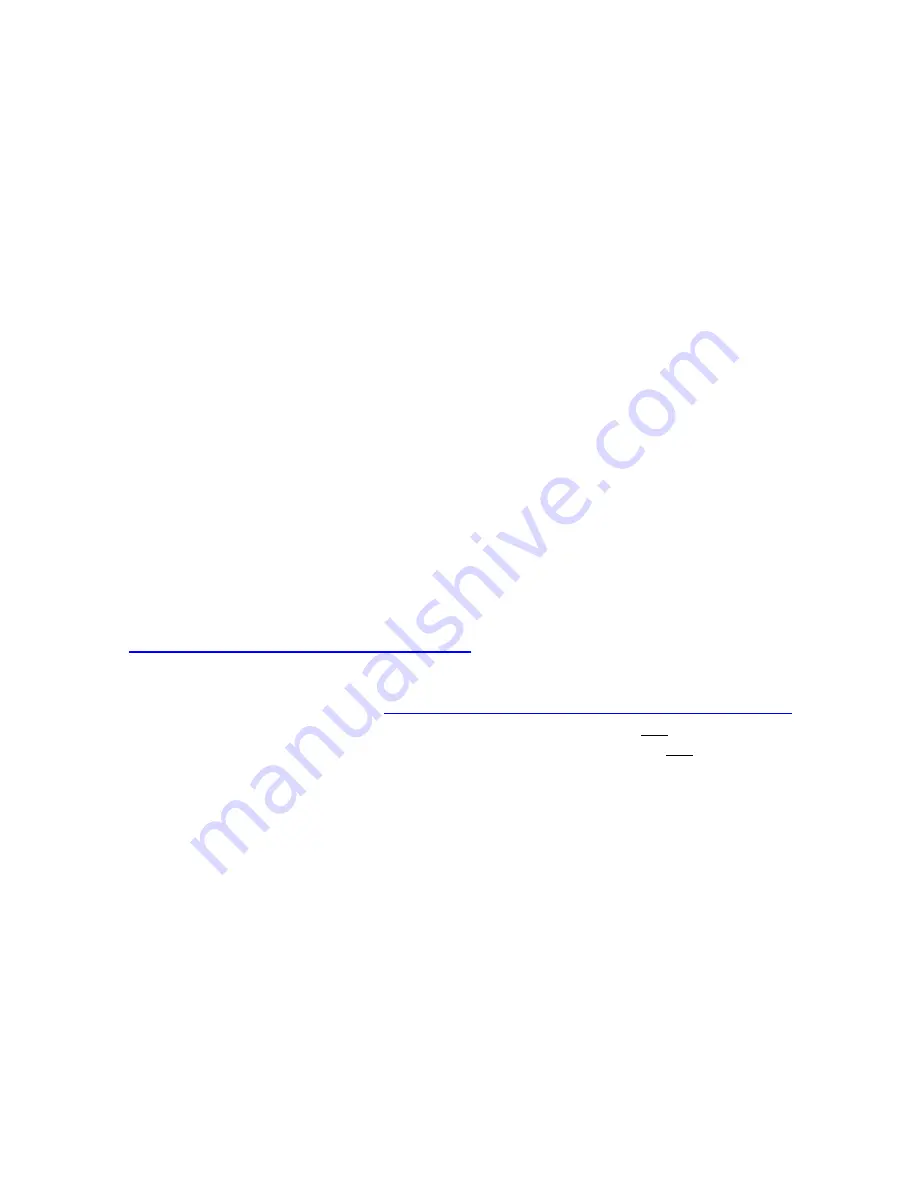
MQ-1132 / SA Evaluation Board Users Guide
MediaQ Incorporated
Board Revision 2
Revision A
4/12/01
Preliminary
Software Download
After the hardware is assembled, connect the serial and ethernet connectors to a properly configured host
PC. The configuration of the host is beyond the scope of this document and should be covered in the
StrongARM documentation. Following are the steps required to download a software image to the
platform system memory.
1. Open a hyper-terminal on the host PC. The communication setting for Eboot is provided in the
Intel document “Intel StrongARM SA-1110 Microprocessor Development Board Users Guide”
2. Open the Eshell on the host PC for Window CE shell
3. Power on the system (MQ-1132 first if using separate power supply) and the hyper-terminal
should print some messages and stop at the point “
Init DHCP()
”
4. Input an IP address here with the first three areas the same as your host PC setting (for example, if
your host PC IP address setting is 192.168.1.128, you need an IP address 192.168.1.x. The
network mask may not need to be set in which case, just press return and it will be set
255.255.255.x. Otherwise set the mask to 255.255.255.0. Hyper-terminal will print “
SENT
BOOTME TO 255.255.255.x
.)
5. In Eshell window, select the SA-1110 device as controller device in option and set configuration
“
download only on command, unselect all other option
”. If setup is correct, it will print out
“
Got Bootme from SA11xxxxxx, ready for download
”.
6. Select the desired binary file and proceed with download. It will display download status at the
bottom left corner of the Eshell window.
7. After download, the system will reboot and execute the image file. For program information, refer
to the Intel documentation.
Following are the steps required to download a software image to the platform flash memory.
1. Download the Flash Memory Programmer (JFlash), version 1.2 from
http://developer.intel.com/design/strong/swsup/
2. Unzip and read the readme.doc to setup the JFlash application. Run “jfsetup.bat.”
3. Note: Requires Intel Jtag cable. ( P/N 70-11131-12 REV 2.1 044)
4. Download “Ebootdwv3.nb0” from
ftp://ftp.mediaq.com/sw/mq11xx/windowsce/utils/jflash/
5. To Download image into the Neponset (SA1111) set dip switch 1, 2, 7 ON of the “SW2.”
6. To Download image into the Assabet (SA1110) set dip switch 1, 2, 7, &
8
ON of the “SW2.”
7. Once “Ebootdwv3.nb0” is flashed into the platform, select “Ethernet loader without launch” to
download image onto flash. Follow the steps required to download a software image to the
platform system memory.
8. Once image download is done, select “Program to flash” from the hyper terminal to copy image
into flash memory.
9. After program to flash is complete, perform cold boot.








