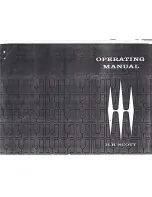5
EN
Youmayswitchtoaspecificchannelalsoviachannel
bar�Swipeupwardsandselectthelogoofthedesired
channel from the channel bar� Also the number keys
inthekeyboardcanbeusedinswitchingdirectlytoa
certainchannel�
Program Specific Features
Whilewatchingaprogram,youmayrightclick(onwin-
dowspc)ordouble-fingerclick(onMacBook)anywhere
onthescreentoaccessaprogramrelatedMenuCard�
nel search, please find more information on channel
searchinthelaterchapter�
Switching channels
Channelscanbeswitchedbyswipingleft-to-rightfor
next channel, or right–to-left for previous channel�
Swipingcanbedoneinseveralways:
■
Two-fingerswipeontheMacBookTrackpad/Swipe
ontouchscreenoptimizedWindowsdevice
■
Mouseclick&swipeleft/rightonanormalmouse
■
PgUp/PgDownpressfromkeyboard