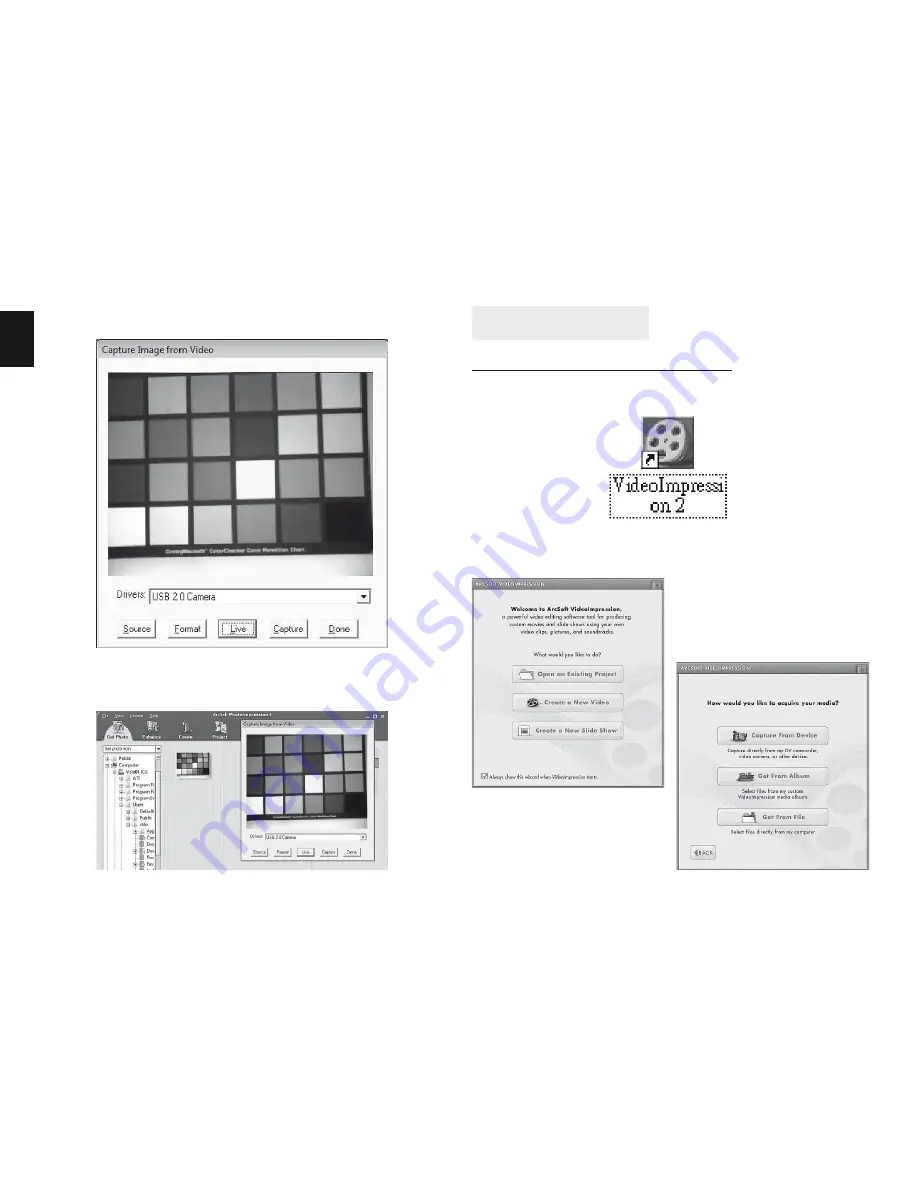
6
EN
3. Click “Live”
4. Click “Capture” for capture image and the picture is
saved.
Live Video Playing
ArcSoft VideoImpression 2.0
1. Click on the “VideoImpression 2.0” icon on the desk-
top.
2. Click “Create a New Video”
3. Click “Capture From
Device”