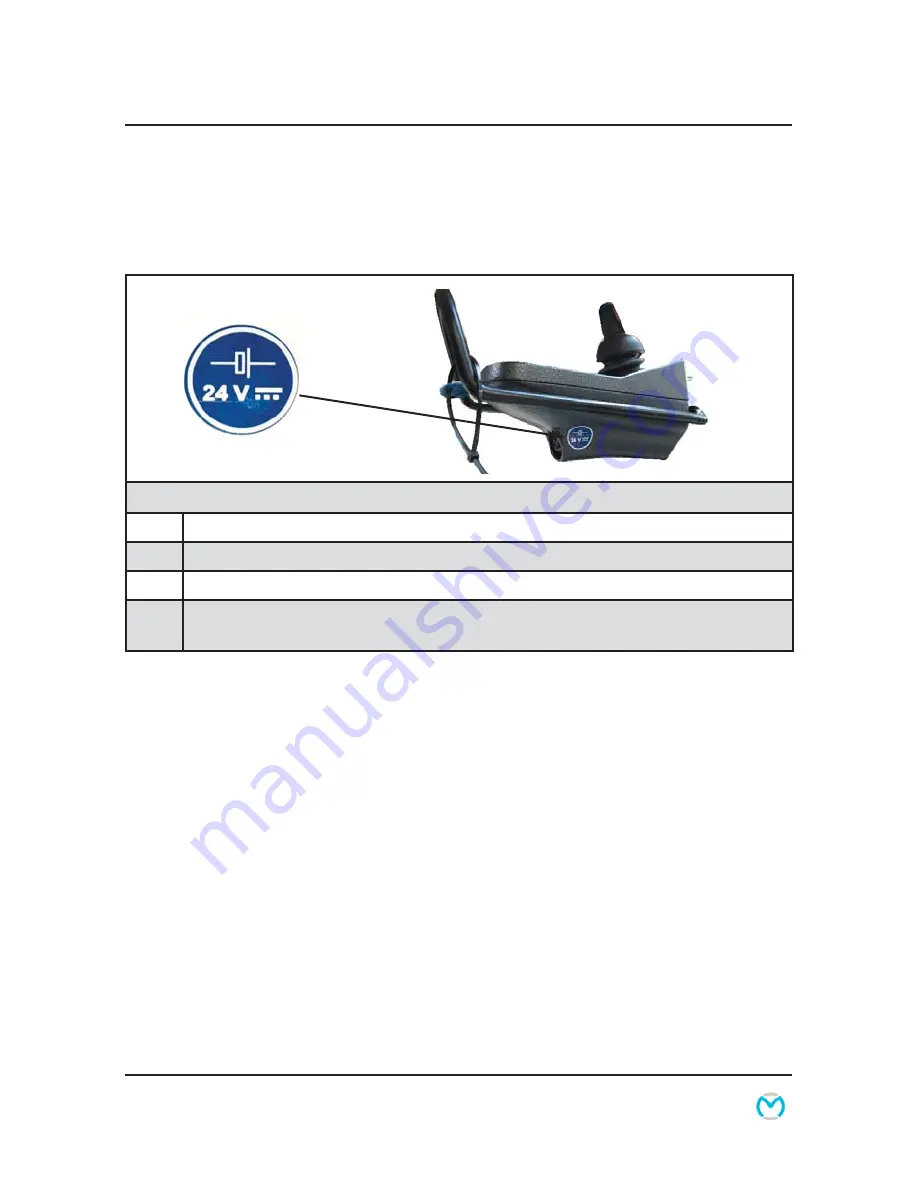
Quick guide P9-0291-Q
13 of 16
Version 1.0.0/2011
Medema Production A/S
Charging
Charging
1
Plug the cable into the control box on the scooter.
2
Plug the charger into the outlet or switch it on.
3
Use the indicator lights on the charger to check that charging has started.
4
When charging has fi nished, switch off or unplug the charger, and then
remove the charger cable from the control box.
The actual battery indicator on the vehicle will show “full” after charging for
a short time. However, the batteries are not fully charged until the indicator
on the CHARGER turns green.
Charging while the vehicle is switched on
•
The battery indicator will fl ash during charging.
•
After charging, the battery indicator will fl ash for about 1 minute after
the charging cable is unplugged.
Содержание G90A
Страница 1: ...P9 0291 Q ver 1 0 0 april 2011 GB User manual Joystick G90A and G90T medemagroup...
Страница 2: ...Quick guide P9 0291 Q 2 of 16 Version 1 0 0 2011 Medema Production A S...
Страница 15: ...Quick guide P9 0291 Q 15 of 16 Version 1 0 0 2011 Medema Production A S Own notes...
Страница 16: ...medemagroup...
















