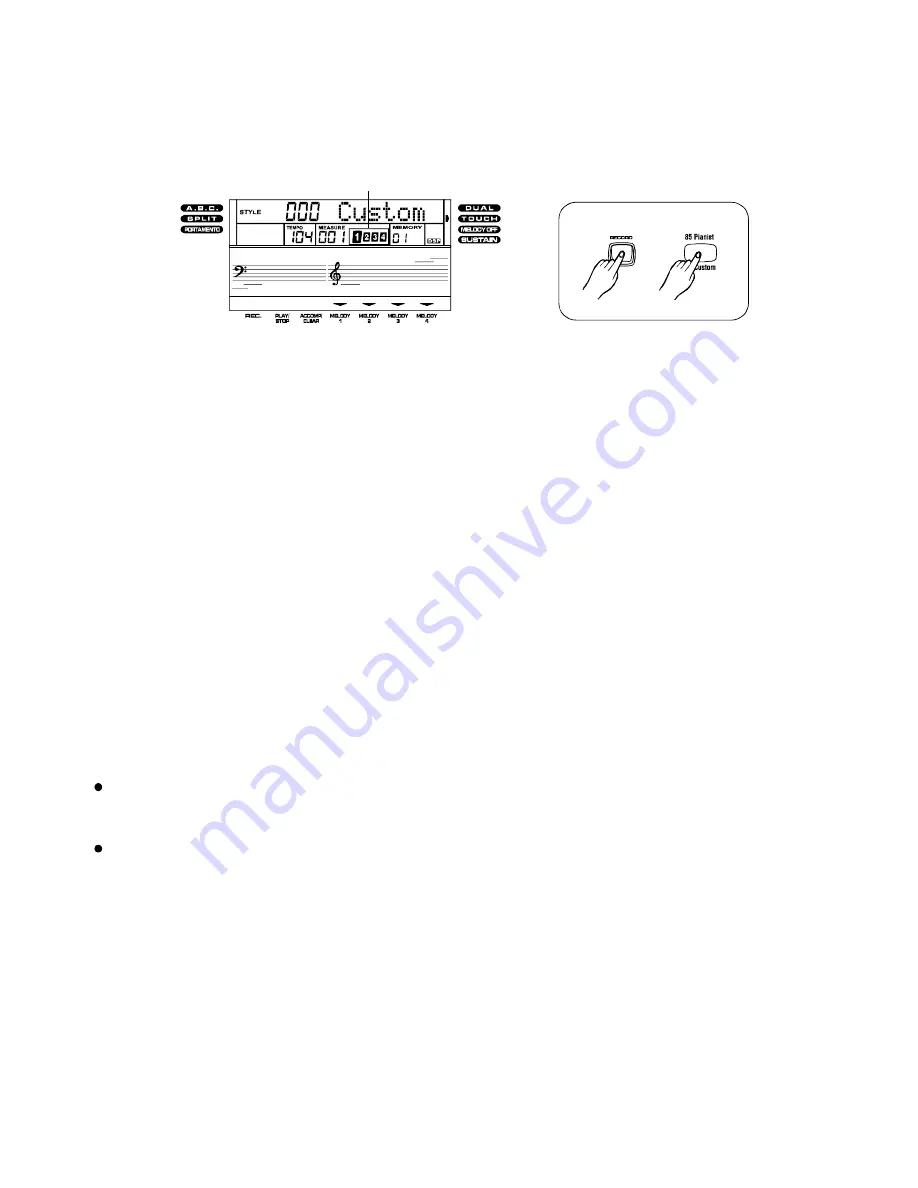
Custom Percussion Style
Recording a Custom Style
Press and hold the [RECORD] button, then choose the style "00 Custom" with the Style
Direct Select button. The A.B.C. function will deactivated, and the entire keyboard plays
percussion voices, the beat indicator start to flash indicates that keyboard has entered
the Record Ready mode.
1.
To cancel the recording and quit the Record Ready mode, press the [RECORD] button
again.
When the keyboard engaged the Record Ready mode, you can press the Voices Direct
Select button [141Oriental Perc/142 Percussion] to select Oriental Percussion or
Percussion voices.
2.
Note:
If there is a pre-recorded custom style, you are unable to change the voice, unless
you clear the entire custom style.
Press the [START/STOP] button or play the keyboard to start the recording.
You can adjust the Tempo speed while recording by pressing the [TEMPO-] or [TEMPO+]
buttons. The keyboard only record the tempo speed at last.
3.
Stop the Recording
To stop the recording, simply press the [START/STOP] or [RECORD] button.
When the memory is out of space, the recording process will stop automatically, and a
message "FULL" will appear in the display.
Playback the Custom Style
To playback the Custom Style, choose style "00" and press the [START/STOP] button.
Clear the Custom Style
To clear a specific percussion voice, hold the [CLEAR/ACCOMP] button while recording a
style, "CLEAR" will appear in the display, at this time you play the key on the keyboard
correspond to the voice that you would like to clear.
To clear the entire custom style, hold the [CLEAR/ACCOMP] button while recording a style,
"CLEAR" will appear in the display, at this time you press the "CUSTOM" Style Direct Select
button.
Flashing
17
Metronome
The keyboard's Metronome feature produces a metronome to make the tempo easier to
follow and improve your timing while playing the keyboard.
To hear the metronome vocal sound, press the [METRONOME] button once, to hear the click
sound, press the [METRONOME] button twice. To turn off, press the button again.
Press [TEMPO+] or [TEMPO-] to adjust the speed of metronome.
文件使用
"pdfFactory Pro"
试用版本创建
www.fineprint.com.cn
Содержание mc710
Страница 1: ......



























