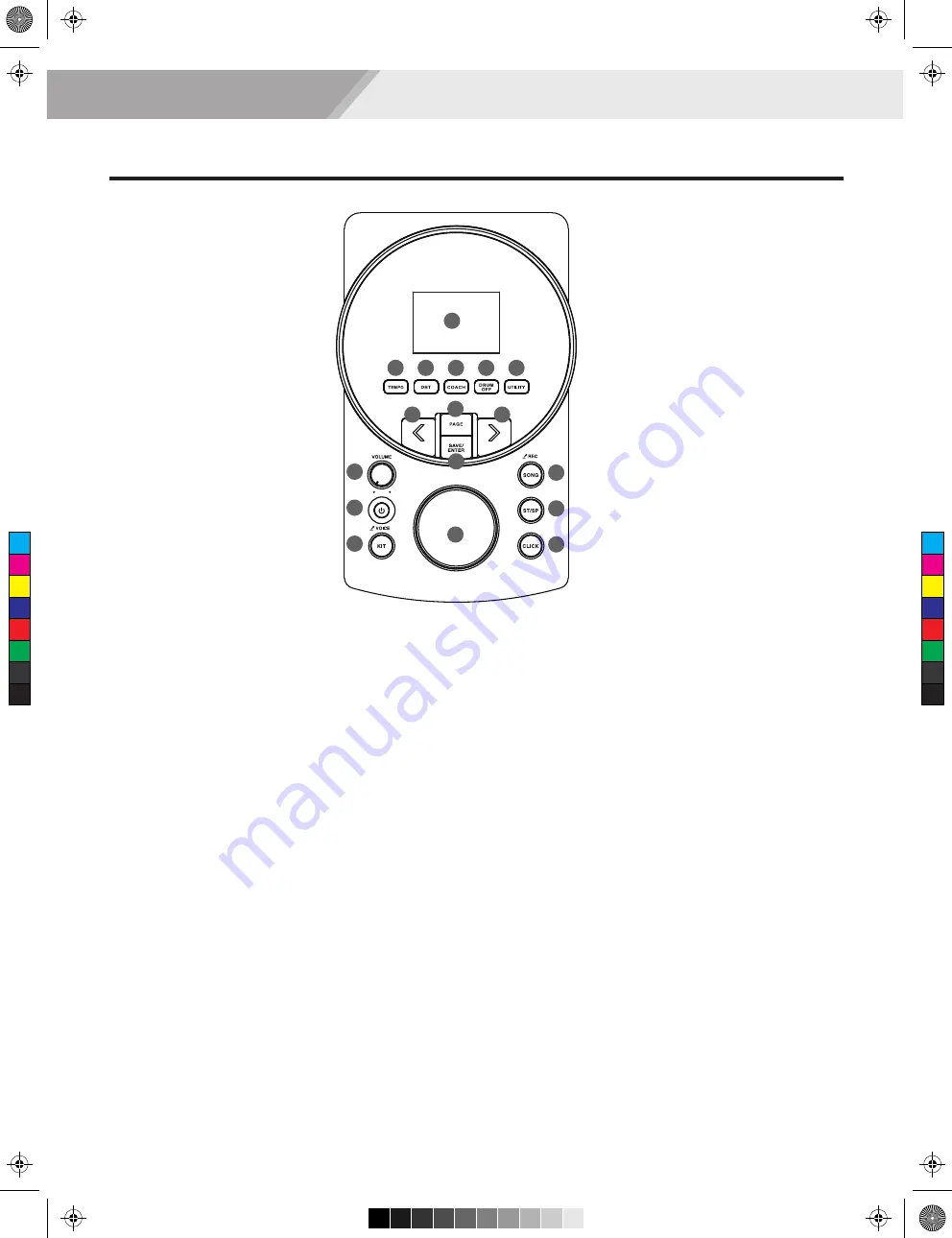
5
Panel Description
1. [VOLUME] Knob
Adjust the phone volume level.
Note:
Rotate the [VOLUME] knob anticlockwise to the
minimum position before power on.
2. [POWER] Button
Press this button to power on/ off the module.
3. [KIT/VOICE] Button
Shortly press: enter drum kit mode.
Press and hold: enter voice mode.
4. [SONG/REC] Button
Shortly press: enter the song mode.
Press and hold: enter the quick record mode.
5. [START/STOP] Button
Start / Stop playing songs.
6. [CLICK] Button
Start/Stop the metronome; enter the metronome
parameter setting mode.
7. LCD Display
Shows the name and parameter settings of Kit,
Voice, Song and so on.
8. [TEMPO] Button
Adjust the tempo value.
9. [DBT] (DOUBLE BASS TRIGGER) Button
Turn DBT function on/ off.
*Turn DBT function on. It can generate two or three
continuous kick sounds when you step on the bass drum
only once. Easy to achieve double bass pedal techniques.
10. [COACH] Button
Enter learning mode.
11. [DRUM OFF] Button
Mute the drum part of the pattern
.
12. [UTILITY] Button
Enter the utility mode.
13. [<]
/
[>]Button
Gradually increasing or decreasing the value of settings.
14. [PAGE] Button
Switch between the settings of different functions.
15. [SAVE/ENTER] Button
Save the drum kit / pad settings.
16. DATA DIAL
Use this to select drum kits or to quick edit values
(increase/decrease values).
Front Panel
1
2
3
4
5
6
7
8
9 10 11 12
13
13
14
15
16
C
M
Y
CM
MY
CY
CMY
K
AW_DD610_manual_G04_180424.pdf 5 2018-04-24 11:02:58
Содержание DD600
Страница 1: ...C M Y CM MY CY CMY K AW_DD610_manual_G04_180424 pdf 1 2018 04 24 11 02 58...
Страница 28: ...28 GM Backing Instrument List C M Y CM MY CY CMY K AW_DD610_manual_G04_180424 pdf 28 2018 04 24 11 02 59...
Страница 29: ...29 MIDI Implementation Chart YES NO C M Y CM MY CY CMY K AW_DD610_manual_G04_180424 pdf 29 2018 04 24 11 02 59...
Страница 30: ...30 C M Y CM MY CY CMY K AW_DD610_manual_G04_180424 pdf 30 2018 04 24 11 02 59...
Страница 31: ...31 C M Y CM MY CY CMY K AW_DD610_manual_G04_180424 pdf 31 2018 04 24 11 02 59...
Страница 32: ...DD610 _G04 C M Y CM MY CY CMY K AW_DD610_manual_G04_180424 pdf 32 2018 04 24 11 02 59...


























