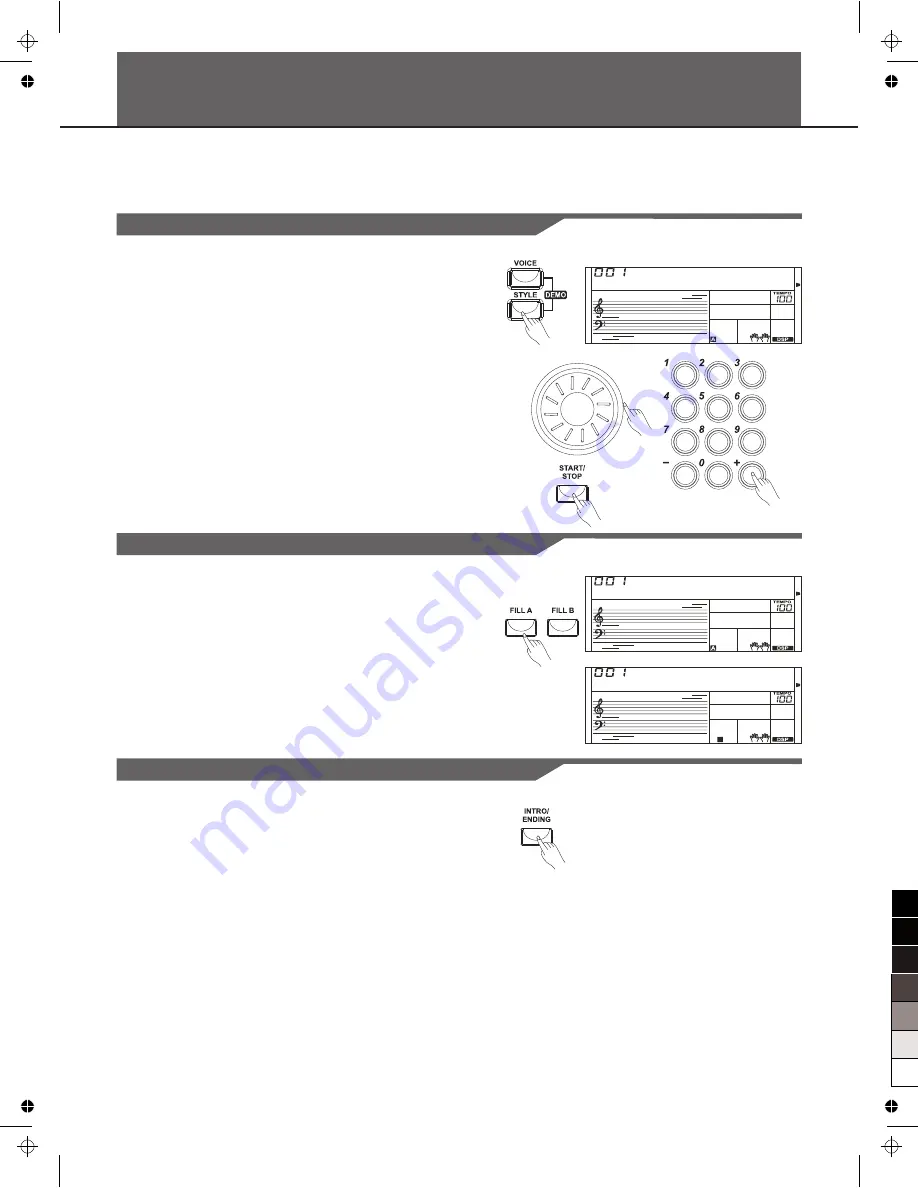
Playing the Styles
The instrument features 200
styles
in
a
variety
of
different
musical
genres
.
Try
selecting
some
of
the
different
styles (Refer to
Style List
)
and
play
with
the
auto
accompaniment
.
Selecting a style
11
1.
Press the [STYLE] button.
Enter the
STYLE
mode
.
LCD
shows “STYLE”
,
the style number
and
the
style
name.
2.
Use the data dial, the number keys
,
the
[+] button, the [-] button
to
select
the
style
you
want
to
play.
3.
Press the [START/STOP] button to start the rhythm tracks of the
auto accompaniment.
8Beat1
STYLE
Playing a Fill
The fill section
let
you
add
dynamic
variations
and
breaks
in the rhythm
of the accompaniment, to make
your
performance sound even more
professional. When the fill
is finished, it leads smoothly into the
selected main section
(
A
,
B
).
Note:
Hold down the FILL-IN A/B button when the style is playing, the
selected FILL pattern repeats continuously until button is
released.
Press FILL-IN A/B when style stop, it will change to the normal
section,
the icon A/B on LCD will be lightened.
8Beat1
STYLE
8Beat1
STYLE
B
Intro/Ending
The intro section is used for the beginning of the song.
When
the
intro
finishes playing, accompaniment shifts to the main section.
The ending
section is used for the ending of the song. When the ending is
finished,
the auto accompaniment stops automatically. The
length of the ending
differs depending on the selected style.
1.
Press the [STYLE] button.
2.
Select a style
3
.
Turn
the
Chord Mode on.
4
.
Turn
SYNCHRONIZED
START
on
.
5
.
Press the
[
INTRO
/
ENDING
],
the “A” or “B”
flashes on LCD, the
style is ready to play.
6
.
As soon as you play a chord with your left hand, the auto
accompaniment starts. When the playback of the intro is
finished, it
automatically leads into main A or B section.
7
.
Press the [INTRO/ENDING] again will lead it into the
ending section.
When the ending is finished, the auto
accompaniment automatically
stops.
Note:
Press [FILL A] or [FILL B] before the ending finished will lead it into
main A or main B section.
0
5
25
75
95
100
AW_M15_Manual_G05_111206
2011
12
6
14:47:47


























