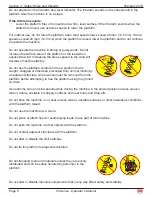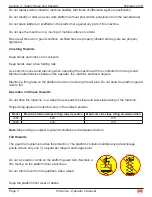Page 12
69 Seres - Operator’s Manual
February 2019
Secton 4 - Control Panel
Platform Control Panel
SPEED
AC
3
2
1
2
9
1
13
3
5
6
7
7
7
10
12
11
14
16
15
8
4
ART_4729
Function
Enable
Switch
Control
Handle
Control
Description
1
Red Emergency Stop Button
Push in the red Emergency Stop button to the off position to stop all functions. Pull out the red
Emergency Stop button to the on position to operate the machine.
2
Drive Function Select Button
Press this button to activate the drive function. The indicator light will turn on.
3
Generator Select Button (If
Equipped)
Press this button to turn the generator on. Indicator light will be on. Press the button again to
turn the generator off.
4
Speed 3
Fastest speed suitable only when on a smooth flat improved surfaces when conditions are safe.
5
Horn Button
Press this button and the horn will sound. Release the button and the horn will stop.
6
Speed 1
High torque drive which initiates traction control valves and should be used when driving on any
slopes greater than 10% or over a rough surface.
7
Outrigger Function Button
Press this button to activate the represented individual outrigger up/down function.
8
Outrigger Auto Level Button
Press this button to activate the auto level function.
9
Engine Glow Plug Button
Press and hold this button to preheat engine.
10
LED Readout Screen
Diagnostic readout.
11
Engine Start Button
Press this button to start the engine.
12
Speed 2
Medium speed suited for driving on flat but unimproved surfaces.
13
Lift Function Select Button
Press this button to activate the lift function. The indicator light will turn on.
14
Proportional Control Handle
You must first select either Lift or Drive or Outrigger to activate selected function:
Lift function:
Press and hold the function enable switch to enable the lift function on the
platform control handle. Pull the control handle in the direction of upwards and the platform will
raise. Move the control handle in the direction of downwards and the platform will lower. The
descent alarm should sound while the platform is lowering.
Drive function:
Press and hold the function enable switch to enable the drive function on the
platform control handle. Move the control handle in the direction indicated by the blue arrow on
the control panel and the machine will move in the direction that the blue arrow points. Move
the control handle in the direction indicated by the yellow arrow on the control panel and the
machine will move in the direction that the yellow arrow points.
Outrigger extendable / retractable function:
Press and hold the function enable switch to
enable the Outrigger extend/ retract function on the platform control handle. Move the control
handle in the direction indicated by the yellow arrow and the outrigger will extend. Move the
control handle in the direction indicated by the blue arrow and the outrigger will retract.
15
Thumb Rocker Switch
Press the thumb rocker switch in a direction to activate steer function according to the blue and
yellow steer arrows.
16
Function Enable Switch
Press and hold the function enable switch to enable the drive/lift function.