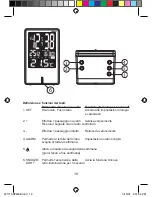10
BATTERY INSTALLATION
Lift off the battery cover on the bottom, install 2 pc AAA battery according to the
polarity indicated, close the battery cover.
RADIO-CONTROLLED CLOCK
The clock will start to synchronize itself after installing battery. If time signal
is available in your location, the exact time will appear on LCD in about 4 - 6
minutes.
Hold “+ “ button to enforce searching of radio-controlled time signal.
The antenna icon with full strength will appear when the clock received the
radio-controlled time. In case reception failed, try other locations. Place the unit
away from source of interference such as metal, mobile phones, appliances, TV
etc.
The Radio-Controlled Clock will have a daily synchronization at 01:53 everyday.
If the clock failed to catch the time signal, it will attempt to seek in the next hour,
up to 4 attempts.
Hold “+” button anytime to trigger time seek on and off.
CLOCK & CALENDAR SETTING
Hold “SET “ button for 3 seconds to enter clock set.
Using “ + , - “ to adjust and “ SET “ to confirm, the following values can be set in
sequence:
12/ 24 hr > Yr > Month > Date > Hour > Minutes > Time Zone Offset > Confirm
& Exit.
Note: Leave Time Zone at “ 0 “ to display Home Time. Time Zone function can
only be triggered if a value (other than 0, from +12 to -12) is entered into Time
Zone setting. Press SET key to view Home Time and Zone Time (World Time).
W171SNPMEB.indd 10
3/15/07 4:56:58 PM