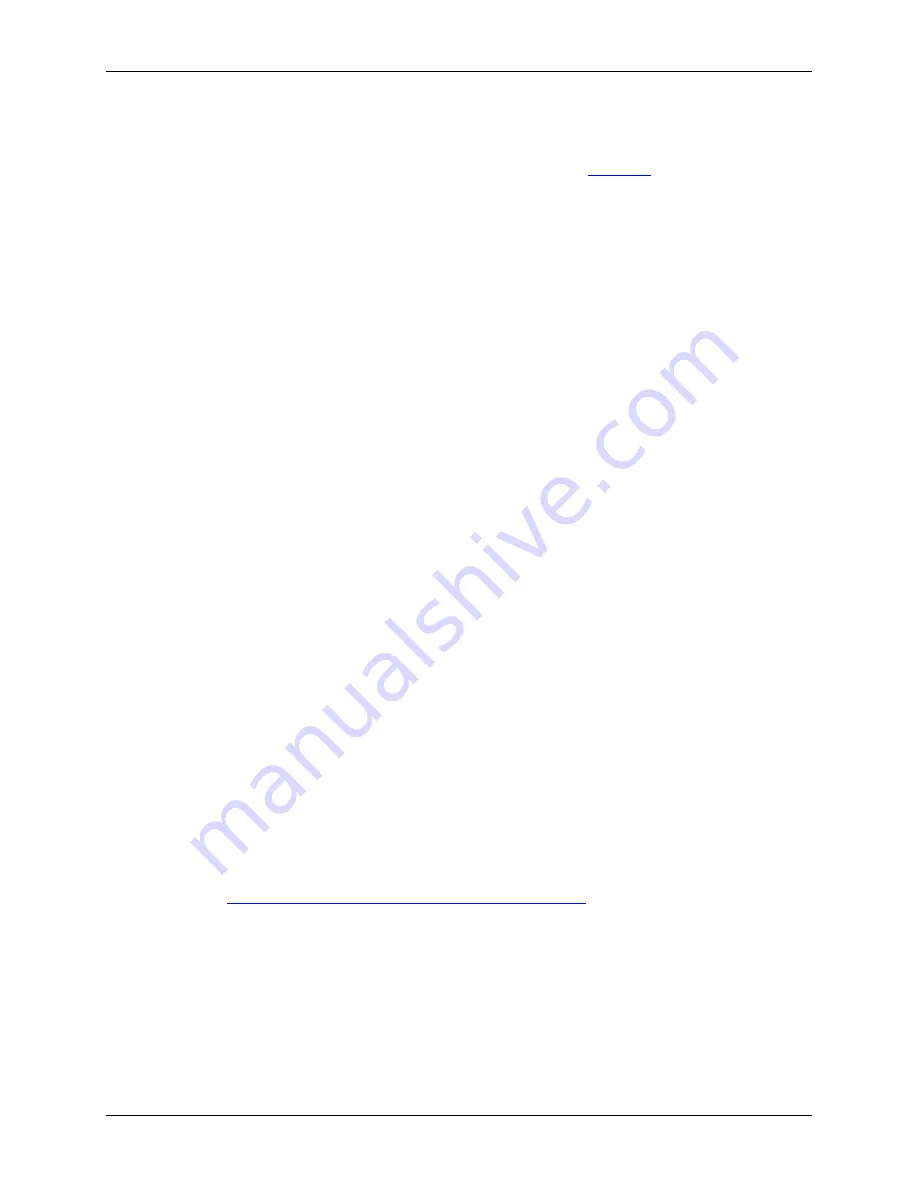
PCI-DAS-TC User's Guide
Functional Details
During normal operation, the V-F converts the CJC input, calibrates the gain at a Gain = 1 using the 9.9 V
input, offset using the ground input, and measures the thermocouple or voltage depending on the input type. The
CJC and the gain/offset values are stored in an onboard RAM for cold junction scaling and calibration. These
parameters are sampled continuously. Refer to the block diagram shown in
Figure 4-1
.
The V-F converter is an Analog Devices AD652 SVFC (Synchronous V-F Converter) which offers full scale
frequency up to 2 MHz and extremely low linearity error. The 4 MHz clock for the V/F converter is supplied by
TIMER1 and passes through opto-isolation. The output of the V/F converter, passing back through opto-
isolation, is supplied to TIMER0. TIMER0 is gated on by TIMER2 for a period dependent upon the specified
conversion frequency of 50Hz, 60Hz or 400Hz. At the end of the sampling period, the count in TIMER0
represents the voltage input. In general, the longer the count time, the higher the resolution and better the noise
reduction, unless in the case of periodic noise where the periodic frequency (for example, 50, 60, and 400 Hz) is
more effective in reducing the noise.
Processing and control
This section consists of control and decode logic, a microcontroller and local memory to perform channel
scanning, CJC measurements, calibration, linearization, averaging, and voltage/temperature translation. The
above parameters are set up from a configuration file which is downloaded by the PC to the microcontroller’s
local memory through the Dual Port RAM. After the microcontroller is given the command to start conversions,
these parameters are set on a channel-by-channel basis with data reported to the PC in the format specified by
the configuration file. For thermocouple inputs, the microcontroller reads the counter, adjusts the data based on
the CJC value and gain/offset calibration, then linearizes and converts the reading to the appropriate
temperature units.
To perform linearization, the microcontroller gets the raw frequency count from TIMER0, translates that into
bits, factors in the CJC correction and gain/offset calibration, then refers to a previously stored lookup table
stored in ROM. There is a separate table for each thermocouple. The lookup tables are a method to optimize the
linearization by using more reference points along areas of greatest temperature/voltage change instead of using
mathematical translation, which requires lengthy polynomial manipulation. Using lookup tables requires finding
two consecutive points, one greater and one less than the measured value, then interpolating the measured
temperature value.
Process flow
The PC itself performs very few functions for the PCI-DAS-TC. The DAS Wizard driver software (included
with the PCI-DAS-TC kit) will set up individual channels, including the thermocouple type, CJC on/off, voltage
or thermocouple gain, channel, and temperature units. The sample rate and sample averaging configuration are
also set by the driver for all channels. Both during initialization and when the configuration changes, this
information is passed to the CPU through the Dual Port RAM and stored for the specified channel. The PC then
notifies the CPU to start taking measurements. When the CPU completes a conversion, an interrupt is generated
so that the PC reads the data from the Dual Port RAM which the CPU had written to. The 32-bit floating point
data is stored in four consecutive locations in the Dual Port RAM. Refer to the "Dual Port RAM Memory Map"
section in the
Register Map for the PCI-DAS-TC
for more details on this process. This document is available on
our web site at
www.mccdaq.com/registermaps/RegMapPCI-DAS-TC.pdf.
The on-board CPU has a much more complicated task. The CPU must set all the parameters for conversion of
the selected channel. After conversion, it must get the data, adjust it based on the stored CJC measurement,
calibrate against gain/offset error, linearize it based on lookup tables for each associated thermocouple type, and
report the data to the PC through the Dual Port RAM. During this process, the CPU goes to the next channel
and sets up the parameters for that channel to allow sufficient settling time before the next conversion begins.
4
-3
Содержание PCI-DAS-TC
Страница 1: ......






































