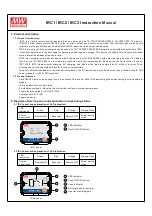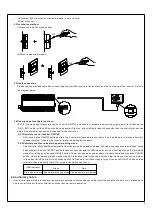Model No : IRC3
Inverter Remote Controller
SOLAR CHARGE
Green
Orange
Red
Orange
Flash
ON
OFF
Abnormal
Power
Saving
:
:
:
:
AC
CHARGE
AC IN
BY PASS
INVERTER
100%
100%
BATTERY
0%
0%
LOAD
PUSH
ON / OFF
4
c.Screw set (M4 combination of screw & nuts x 2 sets).
d.User's manual
1.
3.2 Installation method:
(1)Mount on top of a vertical surface
3.3 Cable connection:
3.4 Description of available functions:
3.4.1 Remotely control inverter ON/OFF:
3.4.2 Remotely enable or disable the power saving mode:
Please use the provided cable when connecting the controller device to the jack found on the front panel of the inverter. Refer to
the diagram below:
M4
M3
IRC1/2/3 can be used to remotely control inverter ON/OFF and enable or disable the power saving mode. After attaching the
After pushing the ON/OFF setting button, the inverter will immediately shut down. The load indicator will also reflect this
This controller offers flexible adjustment of the standby mode, enable or disable. The operating sequence is as follows, press
and hold on to the push ON/OFF button for about 3 seconds and the LED indicator will start flashing orange. Enter setting
mode after letting go of the push ON/OFF button. Power saving mode can be enable or disable by pressing the push ON/OFF
button. Check for setting status by inspection LED indication (refer to the chart below). After making your selection, hold on
to the push ON/OFF button for 5 seconds and the LED indicator will flash orange, let go of the push ON/OFF button and the
change in status. To restart the inverter, press the setting button again.
RJ11~RJ11 cable, all the LEDs on the device panel will light up, after waiting for about 5 seconds then the control process can
begin. No external power source is required for the controller.
(2)Mount inside system panel
If the inverter goes into protection due to abnormal operating condition and cannot be restarted using the controller unit, please go on
site to correct inverter failure condition and then resume remote operation.
4.Cautionary notes
inverter will automatically restart to complete the setting sequence.
LED indicator
Green
Red
Status description Enable power saving mode Disable power saving mode
Содержание IRC1
Страница 1: ...IRC1 IRC2 IRC3 Instruction Manual ...