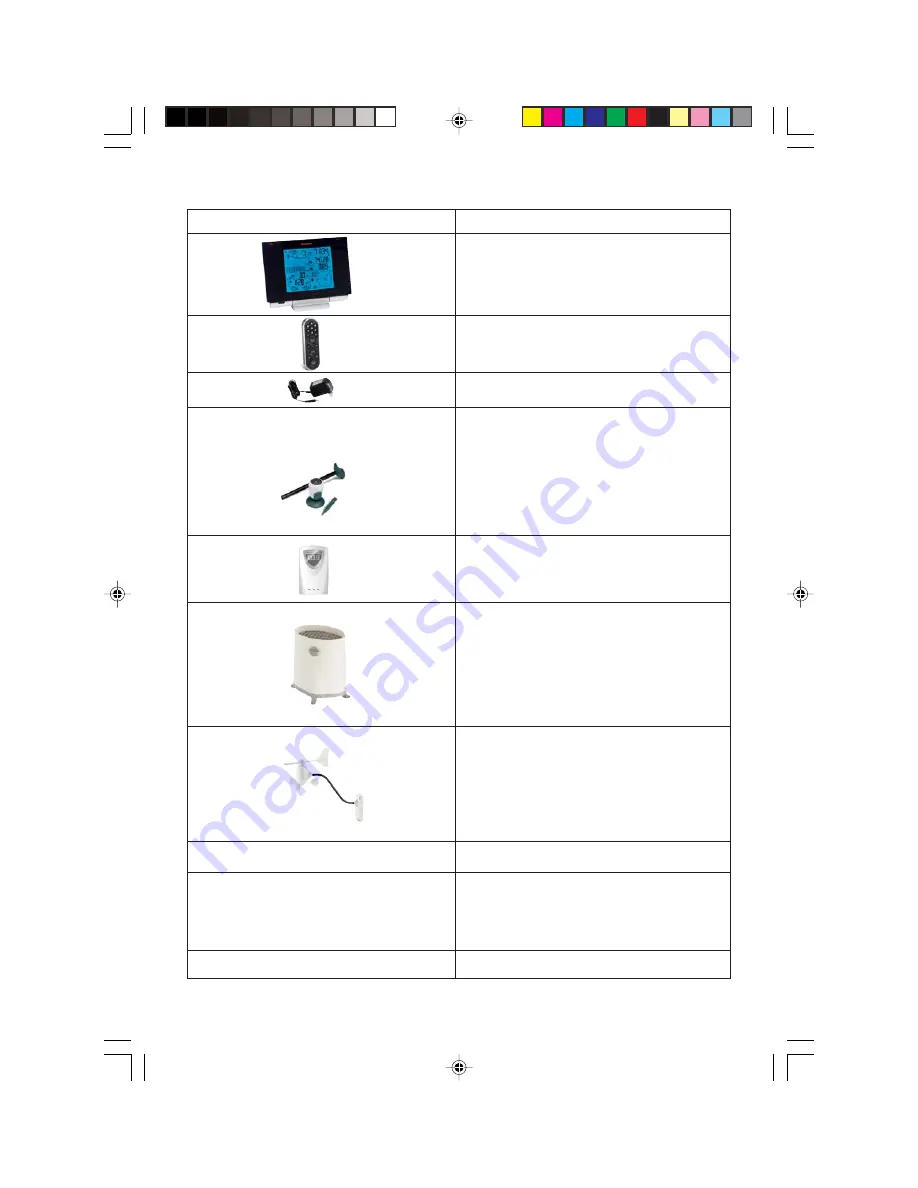
4
Standard Package Contents
Picture Components
Main Unit
Remote Control
AC/DC 7.5V power adaptor
UV Sensor consists of:
Sensor Unit
U-Shaped Sensor holder
Circular Ground Stand
Stake Base
Wall-Mounting Base
Thermo Hygrometer Sensor
Rain Gauge consists of:
Funnel shaped top with battery
compartment
Rain Gauge bucket
Bucket see-saw mechanism
Protective screen
Anemometer consists of:
Wind Cups
Wind Vane
Anemometer arm
Anemometer base
PC Software
Mounting hardware
4 screws for securing rain gauge to the flat
surface;
4 screws for securing anemometer to vertical
surface
2m (6ft) USB cable
PC connection cable
TE923W IM1(ENG) HONEYWELL R.pmd
4/11/08, 5:24 PM
4





































