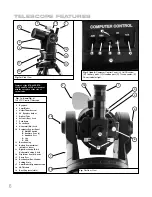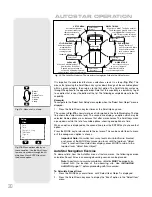19
NOTE: Saturn is not visible the entire year and you may need to choose
another object from AutoStar's database; however, the procedure, as
described below, remains the same. If Saturn (or any other object) is not
currently visible in the sky, AutoStar displays “Below Horizon.” But you can
use this procedure to find any object in the AutoStar database.
1.
After the telescope is aligned, “Select Item: Object” displays. If “Select Item:
Object” is not displayed on your handbox, keep pressing MODE until it does
display. Press ENTER.
2.
“Object: Solar System” displays. Press ENTER.
3.
“Solar System: Mercury” displays. Keep pressing the Scroll Down key until “Solar
System: Saturn” displays (or you may choose another object from the Solar
System list if Saturn is not visible).
4.
Press ENTER. “Calculating” displays. Then “Saturn” and a set of coordinates
displays. Note that Saturn’s (and other planets’) coordinates change throughout
the year.
5.
Press GO TO. “Saturn: Slewing...” displays and the telescope slews until it finds
Saturn. You may need to use the Arrow keys to center Saturn precisely in the
eyepiece. AutoStar then automatically moves the telescope so that it "tracks"
Saturn (or whatever other object you may have chosen); i.e., Saturn remains
centered in the eyepiece.
Observe a Star using the Automatic Tracking Feature
In this example, the AutoStar Arrow keys are used to find a star and then AutoStar's
tracking feature automatically keeps the star centered in your
telescope's eyepiece.
1.
Once your telescope has been aligned, you can use the Arrow keys (
5, Fig. 2) if
you wish, to observe a bright star in the night sky. Use the smartfinder (
2, Fig. 1a)
to help line up the telescope upon any star you wish to observe. The tracking
motors will then keep the star you have chosen in the center of the eyepiece. If
the telescope is not aligned, the object will not remain centered and will drift out
of view in the eyepiece.
Important Note:
While performing the
automatic tracking
procedure, only use the
Arrow keys to move the
telescope. Once the
telescope has been
aligned, do not loosen the
telescope’s vertical or
horizontal locks (
6 and 9,
Fig. 1a and 1b) or move
the base manually or
alignment will be lost.
Содержание ETX Premier
Страница 1: ...Instruction Manual ETX Premier Edition Telescope Series AutoStar LNT SmartFinder ...
Страница 2: ......
Страница 59: ......