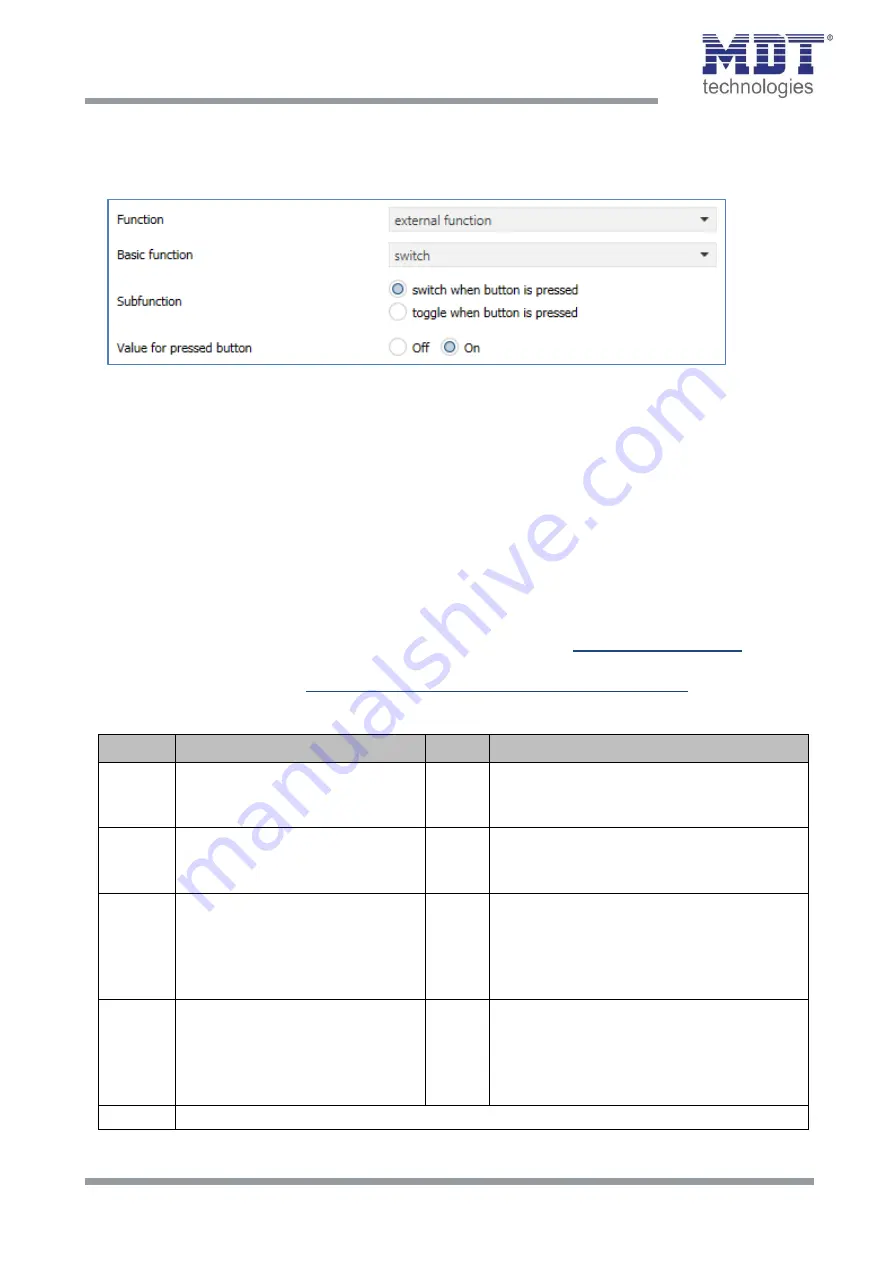
Technical Manual
Blind Push Button Smart 55
BE-JTA5504.01
MDT technologies GmbH •
51766 Engelskirchen • Papiermühle 1
Phone: +49-2263-
880 • Fax: +49-2263-4588 • [email protected] • www.mdt.de
37
37
4.4.3.5 External function – Basic function: Switch
The following figure shows the available settings:
Figure 23: Settings – Basic function: Switch
For the
basic function "switch
", you can choose between two
subfunctions
:
Switch when button is pressed
:
Each time the button is pressed, the respective value set under "
Value for pressed button
" is
sent.
Toggle when the button is pressed:
Each time the button is pressed, the respective inverted value is sent in relation to the last
received status value. For this purpose, the "Status for toggle" object is connected to the
status of the actuator to be controlled. If an "On" signal was received as the last value, the
button sends an "Off" command the next time it is pressed. If the status "Off" comes back, an
"On" is sent again next.
For details on the
button/object description
and the
lock object
, see
For details about
display
4.4.3.1 Identical Settings – Representation on the display
The following table shows the available communication objects:
Number
Name/Object Function
Length Usage
15
Button 3: – Switch
1 Bit
Switch function of the button.
Only for the sub-function "switch when
button is pressed".
15
Button 3: – Toggle
1 Bit
Toggle function of the button.
Only for the sub-function "toggle when
button is pressed".
16
Button 3: –
Status for toggle
1 Bit
Status to update display/symbol on the unit.
Has to be connected to the status of the
actuator to be switched.
Only for the sub-function "toggle when
button is pressed".
18
Button 3: –
Status for display
1 Bit
Status to update display/symbol on the unit.
Has to be connected to the status of the
actuator to be switched.
Only for the sub-function "switch when
button is pressed".
+5
Button 4
Table 22: Communication objects – Basic function: Switch

































