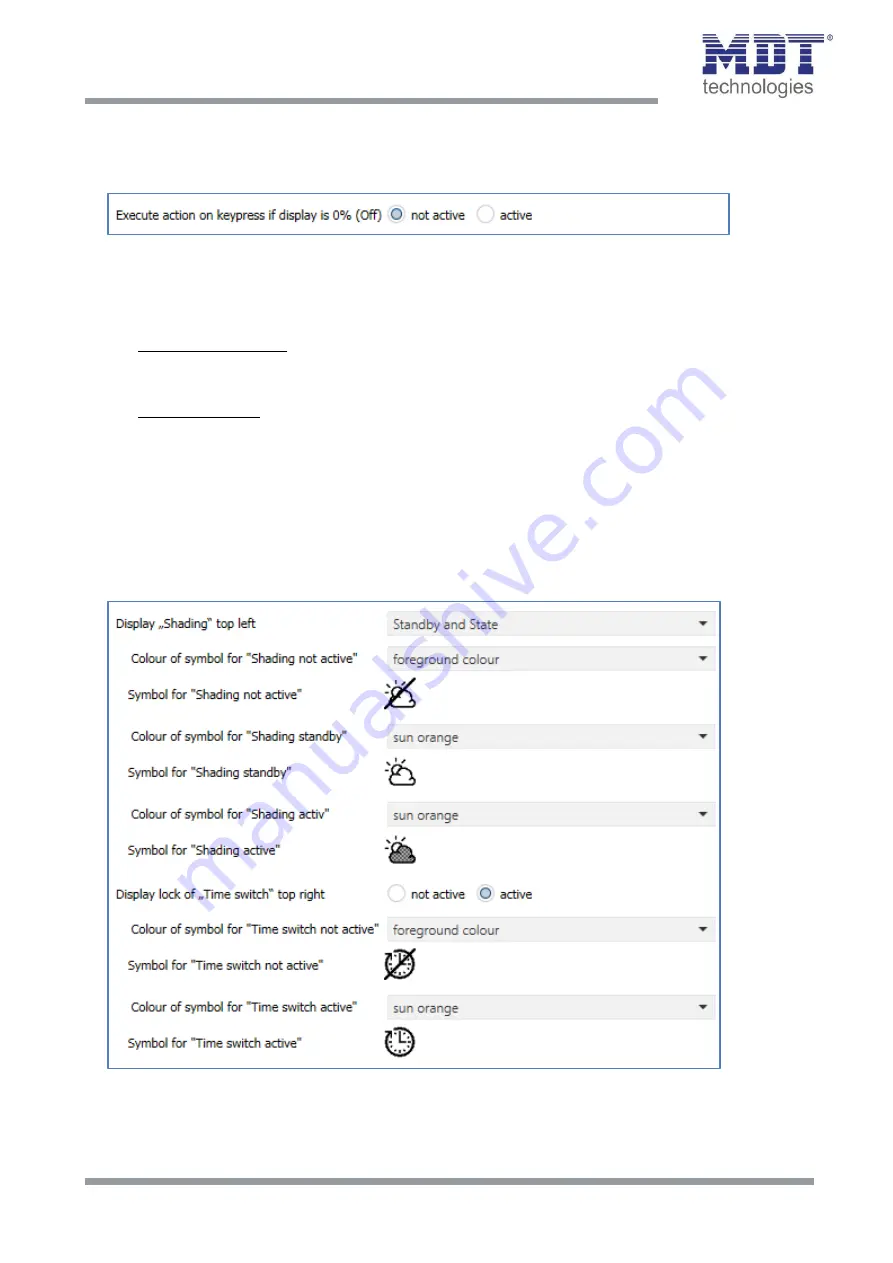
Technical Manual
Blind Push Button Smart 55
BE-JTA5504.01
MDT technologies GmbH •
51766 Engelskirchen • Papiermühle 1
Phone: +49-2263-
880 • Fax: +49-2263-4588 • [email protected] • www.mdt.de
22
22
4.3.3 Execute action on keypress if display is 0% (Off)
The parameter can be activated with the following setting:
Figure 8: Setting – Execute action on keypress if display is 0% (Off)
If the display is completely "Off" (via the "Percentage value (0%)" or "Switch off display" via ambient
brightness) the following can be achieved with this setting:
Selection "not active": Pressing any key for the first time brings the display out of "Standby
mode" and makes it visible with a basic brightness of 5% for approx. 20 seconds. This does not
trigger any function of the key.
Selection "active": Pressing any key for the first time brings the display out of "Standby mode",
makes it visible with a basic brightness of 5% for approx. 20 seconds and simultaneously triggers
the function of the key.
The expiry time, which is internally set to approx. 20 seconds, always applies from the last keypress.
4.3.4 Display Shading/Lock of time switch
The current status of the shading and the time switch can be shown in the display. The following
settings are available for this purpose:
Figure 9: Settings – Display Shading/Lock of time switch
















































