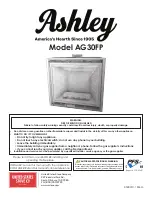46
33-ALARMS
A13
Electronic control unit overheating
The structure is too hot because the product has been
used for too long at the maximum power or there is
poor ventilation. When the stove is sufficiently cold,
press button B on the control panel or OFF on the remote
control to cancel alarm A13. Once the alarm is cancelled,
the product can be switched on normally.
A14
Faulty air flow rate sensor
This alarm blocks the stove and can be reset from the
App. If the sensor is faulty, the alarm appears once
again. Contact an authorised service centre to have the
component replaced.
A17
Blocked feed screw due to clogged pellets
or a foreign body
The feed screw is not unblocked even after the feed screw
unblocking procedure indicated by the software has been
carried out (rotating the gear motor in both directions).
Try to remove the pellet and/or foreign body with an
extractor or call an authorised service centre to perform
this operation.
A21
SAFETY DEVICES
TRIP
Open stove door
Close the door
Open fuel loading hatch
Close the hatch.
Lower the fuel level in the hopper.
Air pressure switch
Draught difficulties or clogged brazier.
Check whether the brazier is clogged by deposits and
clean it, if necessary.
Check and if necessary clean the smoke duct and air inlet.
A22
Room probe anomaly
Contact an authorised service centre to have the
component replaced.
POP-UP
Disconnected Wi-Fi probe
Make sure the device has charged batteries
Replace the batteries and restart the device connection
procedure
POP-UP
Alarms
From the App, it is possible to receive a message
regarding the alarms that cannot be reset from the App,
such as A01, A02, A03, A05, A21, but which can only be
reset from the stove’s panel. After resetting the alarm
from the panel, reset the message from the App.
Содержание VIVO 90 COMFORT AIR 11 M1
Страница 36: ...36 28 SETTINGS MENU SUMMER WINTER Option to select the operating season ...
Страница 66: ......
Страница 67: ......