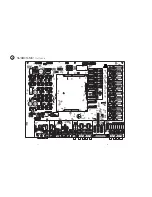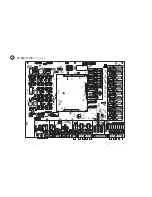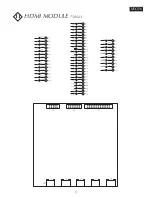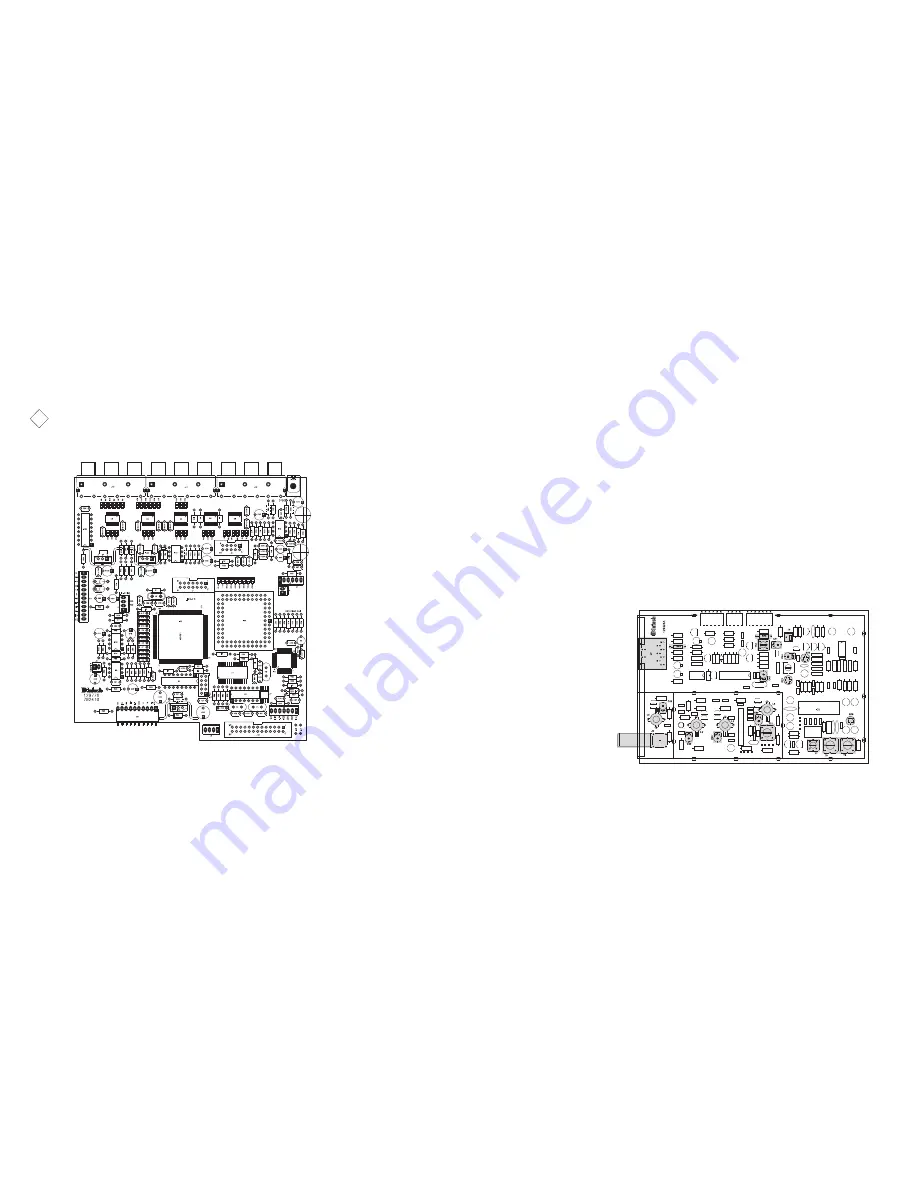
TUNER ALIGNMENT PROCEDURE
AM ALIGNMENT PROCEDURE
1.
Connect an AM Signal Generator to the RAA1 ”EXT
ANT” pin of the 5 pin connector. (Refer to Page 66.)
Connect a Distortion Analyzer to the MX135 rear panel
TUNER IN/OUT RCA jacks.
2.
Tune to bottom of band, and adjust T11 (AM OSC Coil)
for 3.0VDC at R46.
3.
Tune to top of band and adjust C64 (AM OSC Trimmer
Capacitor) for 26.0VDC at Connector R46.
4.
Repeat steps 4 and 5 as necessary for a Tuning Voltage
Range of 3.0 to 26.0VDC.
5.
Tune the Generator and Tuner to 600kHz, then adjust
Coils: T101 (AM ANT) and T12 (AM RF) for best sensitiv-
ity. Note: Coil T101 (AM ANT) is located on the RAA1.
It is labeled “L1”.
6.
Tune the Generator and Tuner to 1400kHz, then adjust
Trimmer Capacitors: C106 (AM ANT) and C61 (AM RF)
for best sensitivity. Note: Trimmer Capacitor C106 (AM
AMT) is located on the RAA1. It is labeled “C1”.
7.
Repeat 8 and 9 until no improvement in sensitivity is
noted.
Figure 1
Note: Refer to Figure 1 while reading the below procedure.
FM ALIGNMENT PROCEDURE
1.
Connect an FM Signal Generator to Antenna Input.
2.
Connect Distortion Analyzer to the TUNER IN/OUT RCA
jacks.
3.
Remove Top Cover and AM/FM TUNER Cover. Turn On
the AC rocker switch. Press the red Standby button to
turn the unit On.
4.
Select Tuner with the Zone A selector knob. Put Tuner
into FM mode and tune to 87.5MHz.
5.
Adjust L5 (FM OSC Coil) for 3.5VDC at R46.
6.
Tune to 108.5MHz and adjust C59 (FM OSC Trimmer
Capacitor) for 24.5VDC at R46.
7.
Repeat steps 4, 5 and 6 as necessary for a tuning range
of 3.5VDC to 24.5VDC at R46.
8.
Tune the Generator and Tuner to 90MHz and adjust
Coils: L2 (FM MIX), L3 (FM RF) and L4 (FM ANT) for
best sensitivity.
9.
Tune the Generator and Tuner to 104MHz and adjust
Trimmer Capacitors: C60 (FM MIX), C62 (FM RF) and
C63 (FM ANT) for best sensitivity.
10.
Repeat 8 and 9 until no improvement in sensitivity is
noted.
11.
Tune Tuner to 90MHz with no RF Input and adjust T9
(FM DETector Primary) for zero volts between TP1 and
TP2 relative (connector J6).
12.
Tune the Generator to 90MHz and adjust the RF Output
to 1000uV and 100% MONO modulation at 1000Hz.
Then adjust T8 (FM DETector SECondary) for lowest
distortion.
13.
Reduce the Generator Output to minimum and detune
the Generator so the Receiver picks up only noise, then
recheck the voltage between TP1 and TP2 (connector
J6). Adjust T8 and C65 if needed. If it is not 0+/-
0.2VDC, repeat steps 11 and 12.If there is interference
from a station on this frequency, tune the Tuner to a
nearby frequency free from interference for this measure-
ment.
14.
Tune the Generator to 90MHz with a 1000uV output.
Then switch the Generator to stereo (left only) and adjust
T10 (FM IF Transformer) for the lowest distortion at the
TUNER IN/OUT RCA jacks.
15.
Switch the Analyzer to the right channel TUNER IN/OUT
jack and adjust R71 (MPX SEParation Pot) for best
separation (minimum output).
16.
Switch the Generator to the Right Channel and the
Analyzer to the Left Channel. Adjust R71 (MPX
SEParation Pot) and check for best separation (mini-
mum output).
17.
Disconnect voltmeter from TP1 and TP2 (J6). Reduce the
generator output to 5uV and adjust R73 (STEREO
SWITCH Pot) so the MPX light (Dot next to Signal
Strength number) just comes on.
62
61
8.
Note the initial position of R70, and then adjust R70 fully
counter clockwise. Tune the Generator and Tuner to
1400kHz (20uV, 30% modulation), then Adjust T7 (AM
IF) for maximum signal.
9.
Tune the Generator and Tuner to 1400kHz (100mV, 30%
modulation). Slowly adjust R70 clockwise until the
MX135 front panel signal strength display reads “9”.
10.
Check both channels for signal to noise performance,
and re-adjust R70 and as needed.
COMPONENT VIDEO
750566
8
60
Содержание MX136
Страница 4: ...4 SECTION LOCATIONS BOTTOM VIEW WITH COVER REMOVED TOP VIEW WITH COVER REMOVED ...
Страница 5: ...MX136 5 6 BLOCK DIAGRAM ...
Страница 6: ...7 8 BLOCK DIAGRAM con t ...
Страница 7: ...9 11 10 INTERCONNECT MX136 1 ...
Страница 8: ...12 14 13 DISPLAY 750565 SH 1 OF 2 2A BC ...
Страница 9: ...15 17 16 DISPLAY 750565 SH 2 0F 2 MX136 2A BC ...
Страница 11: ...SURROUND 750570 SH 2 OF 6 3 21 23 22 MX136 ...
Страница 12: ...24 26 25 3 SURROUND 750570 SH 3 OF 6 ...
Страница 13: ...MX136 27 28 SURROUND 750570 SCH 4 OF 6 3 ...
Страница 14: ...29 30 SURROUND 750570 SCH 5 OF 6 3 ...
Страница 15: ...MX136 SURROUND 750570 SCH 6 OF 6 3 31 32 ...
Страница 16: ...SURROUND 750570 PCB 3 33 34 ...
Страница 17: ...SURROUND 750570 PCB 3 33 34 ...
Страница 18: ...MX136 35 36 NOTES ...
Страница 19: ...37 38 DATA 750562 SCH 1 OF 2 4 ...
Страница 20: ...39 41 40 DATA 750562 SH 2 OF 2 4 MX136 ...
Страница 21: ...S VIDEO 750564 SH 1 OF 2 5 42 44 43 ...
Страница 22: ...45 47 46 S VIDEO 750564 SH 2 OF 2 5 MX136 ...
Страница 23: ...48 50 49 VIDEO 750563 6 ...
Страница 24: ...51 53 52 INPUT 750561 SH 1 OF 2 7 MX136 ...
Страница 25: ...54 56 55 INPUT 750561 SH 2 OF 2 7 INPUT 750561 7 ...
Страница 26: ...COMPONENT VIDEO 750566 8 57 59 58 MX136 ...
Страница 28: ...MX136 TUNER 049084 SCH 9A 63 64 ...
Страница 29: ...TUNER 049084 PCB 65 66 RAA1 SECTION 049084 SCH and PCB 9A 9B ...
Страница 30: ...MX136 BALANCED 750567 SCH 67 68 10 ...
Страница 31: ...BALANCED 750567 PCB 10 69 70 ...
Страница 32: ...MX136 HDMI MODULE 750623 11 71 ...
Страница 33: ...HDMI POWER SUPPLY 750599 12 72 ...
Страница 52: ...MX136 91 92 MX136 EXPLODED VIEW ...
Страница 54: ...95 MX136 REPACKING INSTRUCTION ...