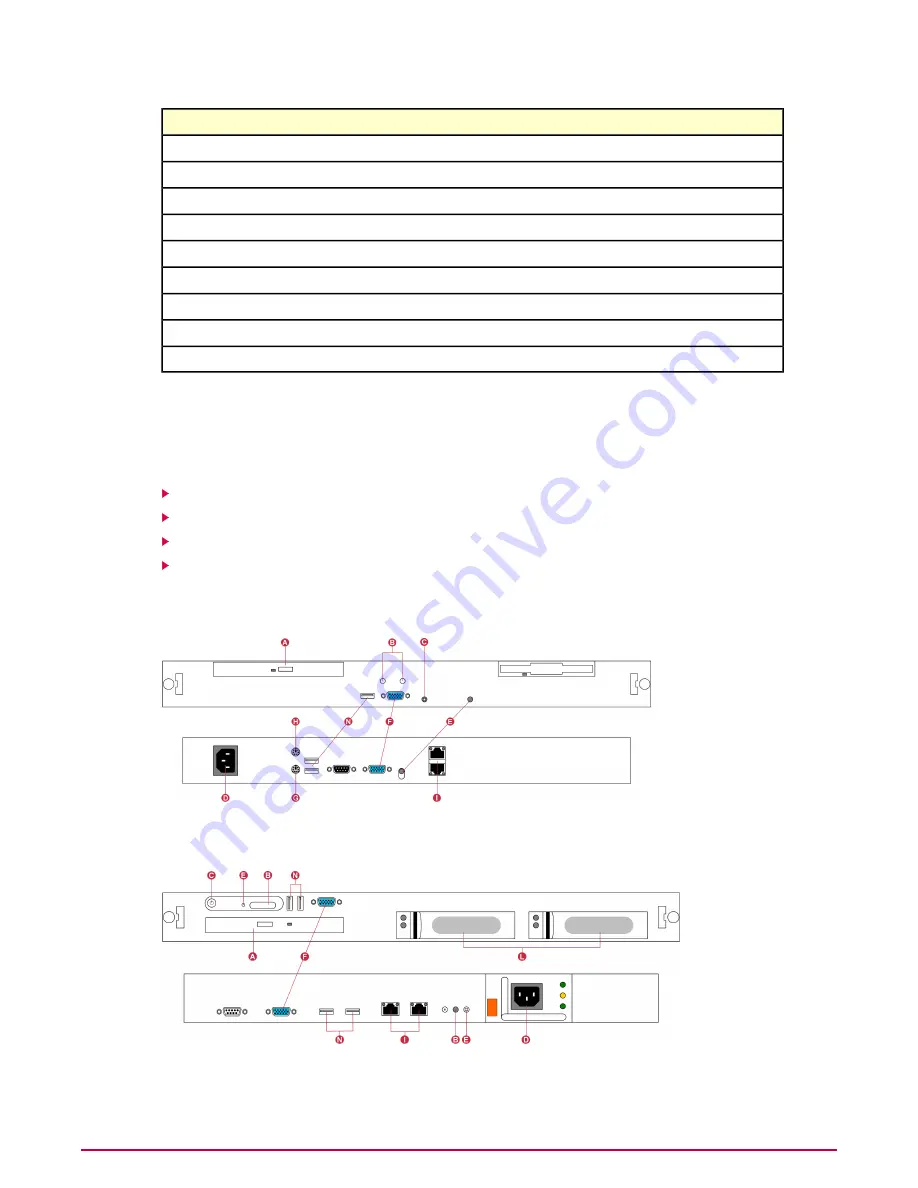
is described here ...
This step ...
Connect to the network
Connect the appliance to the network.
4.
Installing the software
Install the software.
5.
Using the Configuration Console
Perform basic configuration.
6.
Configuring the appliance using the Setup Wizard
Connect to the administration interface.
7.
Configuring the appliance using the Setup Wizard
Run the Setup Wizard.
8.
Testing the appliance
Route the test network traffic through the appliance.
12.
Testing the appliance
Test that the network traffic is being scanned.
13.
Using policies to manage message scanning
Configure policies and reporting.
14.
Configuring the appliance using the Setup Wizard
Configure production traffic through the system.
15.
Ports and Connections
This chapter shows the panel layouts for each model of appliance.
3000, 3100 panel layout
3200 panel layout
3300 and 3400 panel layout
Panel components: 3000, 3100, 3200, 3300, 3400
3000, 3100 panel layout
3200 panel layout
Connecting and Configuring the Appliance
Ports and Connections
19
McAfee Email and Web Security Appliance 5.1 Installation Guide






























