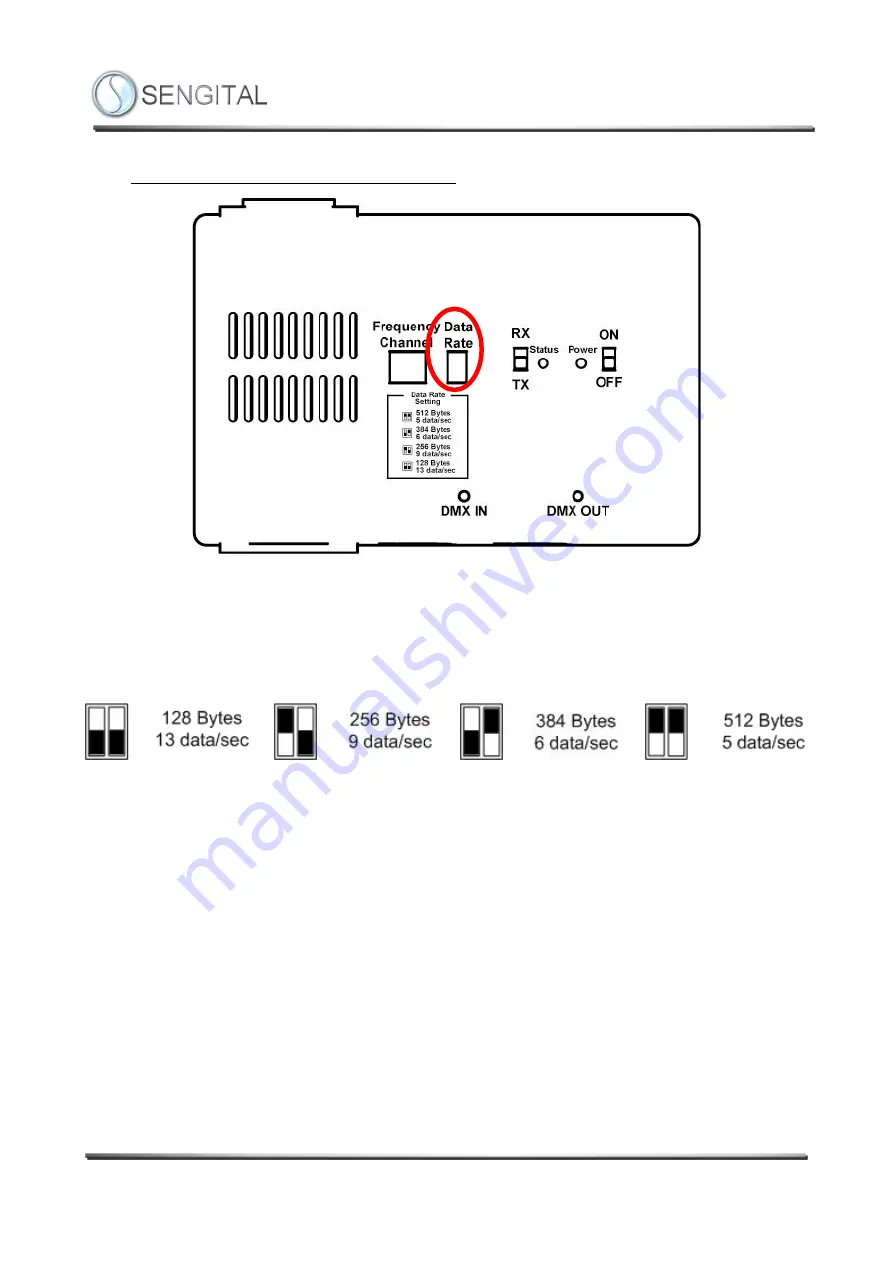
4
9/27/2007
- User Manual - Wireless DMX Moving Head Transceiver V4.1a.doc -
Setting of Data length / Sampling rate:
Figure 5: Top view of Wireless DMX Transceiver – Selection of Data Rate
The Wireless DMX Transceiver provides four different data rates (5Hz, 6Hz, 9Hz and 13Hz) for different
data length requirement. More data will offer less data rate. The setting is similar to the frequency setting in
binary. The LEFT hand side is LSB (least significant bit) and the RIGHT hand side is MSB (most significant
bit). Put the switch up to set the digit to 1 and down to set the digital to 0. Here are the examples for the
setting for the data rates:
The value is ‘00’
=> lowest data rate
(13 data/sec)
=> highest data length
(128 Bytes/data)
The value is ‘01’
=> higher data rate
(9 data/sec)
=> lower data length
(256 Bytes/data)
The value is ‘10’
=> higher data rate
(6 data/sec)
=> lower data length
(384 Bytes/data)
The value is ‘11’
=> highest data rate
(5 data/sec)
=> lowest data length
(512 Bytes/data)
Note that:
1.
If many DMX devices are used in the DMX network, such as 50 moving heads are controlled by 1
DMX console and each DMX moving head needs 10 bytes. Thus, 500 bytes data is needed for the
transmission. In this case, the 5 data/sec data rate can be selected.
2.
If not many DMX devices are used in the DMX network, such as 30 fogger machines are controlled
by 1 DMX console and each DMX fogger machine needs 1 bytes. Thus, 30 bytes data is needed
for the transmission. In this case, the 13 data/sec data rate can be selected.
3.
If more DMX devices are used in the DMX network, such as 20 moving heads and 10 fogger
machines are controlled by 1 DMX console and each DMX moving head needs 10 bytes and each
DMX fogger machine needs 1 byte. Thus, 210 bytes data is needed for the transmission. In this
case, the 9 data/sec data rate can be selected.
4.
The data rate will affect the response time of the machine. However, the 2.4GHz broadcasting
function of the Wireless DMX Transceiver allows the DMX console to send the DMX512









