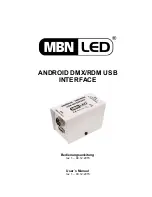Bedienungsanleitung /
Users manual
MBN GmbH, Balthasar-Schaller-Str. 3, 86316 Friedberg - Germany
www.proled.com
Accessories:
In the delivery included is a power supply and a OTG USB cable. Customer must provide a Android device
with installed software application.
,
Start up
,
1. Connect the power supply. The LED light red for around 3 seconds and than change to green. The
unit is ready.
2. Connect the USB-cable to the Android device. When the Android device is on and the software
application is installed, than the green LED blinks. This means the connection is established and
DMX-Data will be send.
3. Connect the DMX-cable and control your DMX device.
,
Android application
,
The name of the application is TSC (Touch Screen Controller). After connecting the interface start Android
application. Press the DMX icon in top area of the touch screen. A window will be open. Choose the USB
connection. The connection will be established automatically. The DMX icon is now green. The connection is
existing, and the application is sending DMX signal. The status LED of the interface blink green to show, that
,
Connectors
,
Power supply: 4-Pin connector, 5 VDC max. 500mA, PIN 2 = MINUS (-), PIN 3 = +5 VDC
DMX512: 5-POL XLR connector, PIN 1 = GND, PIN 2 = DATA -, PIN 3 = DATA +
USB: USB-HOST, for USB OTG Cable
,
Dow nload Android -Application
,
You can download the newest Android-Application on our Homepage under SUPPORT & DOWNLOAD, in
submenu SOFTWARE.
Link:
http://www.proled.com/en/support-download/software.html
12.15 Technical amendments reserved