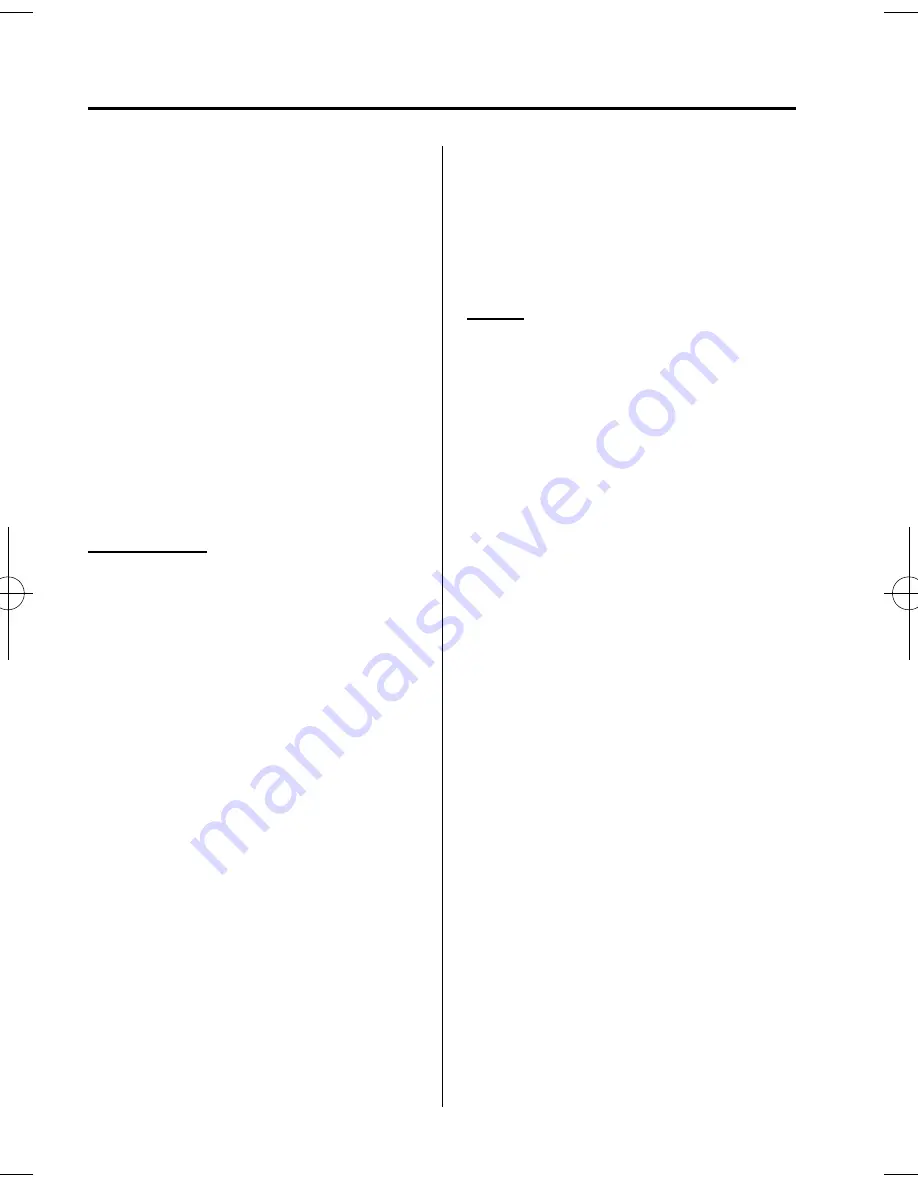
Black plate (366,1)
Refer to How to Use the Bluetooth®
Audio System on page 5-104.
Folder up
1. Press the talk button.
2.
Prompt:
“
Ready
”
3.
Say:
[Beep]
“
Next folder
”
4. The next folder is played.
Folder down
1. Press the talk button.
2.
Prompt:
“
Ready
”
3.
Say:
[Beep]
“
Previous folder
”
4. The previous folder is played.
Pause/Resume
(When playing a CD, USB, iPod, BT
audio (AVRCP1.0/1.3/1.4), Pandora
®
)
Refer to Operating the Compact Disc
(CD) Player on page 5-52.
Refer to How to use USB mode (Type B)
on page 5-68.
Refer to How to use iPod mode (Type B)
on page 5-76.
Refer to How to Use the Bluetooth®
Audio System on page 5-104.
Refer to How to Use Pandora® on page
5-106.
Pause
1. Press the talk button.
2.
Prompt:
“
Ready
”
3.
Say:
[Beep]
“
Pause
”
4. Playback is paused.
Resume playback
1. Press the talk button.
2.
Prompt:
“
Ready
”
3.
(When playing a CD, USB, iPod, BT
audio (AVRCP1.0/1.3/1.4))
Say:
[Beep]
“
Resume
”
(When playing Pandora
®
)
Say:
[Beep]
“
Play
”
4. Playback is resumed.
Repeat
(When playing a CD, USB, iPod, BT
audio (AVRCP1.4))
The repeat function can be run using
voice recognition.
Refer to Operating the Compact Disc
(CD) Player on page 5-52.
Refer to How to use USB mode (Type B)
on page 5-68.
Refer to How to use iPod mode (Type B)
on page 5-76.
Refer to How to Use the Bluetooth®
Audio System on page 5-104.
(When playing a CD)
1. Press the talk button.
2.
Prompt:
“
Ready
”
3.
Say:
[Beep]
“
Repeat (or Repeat Off)
”
4. Repeat is performed or stopped.
(When playing a USB, iPod)
1. Press the talk button.
2.
Prompt:
“
Ready
”
3.
Say:
[Beep]
“
Repeat
”
4.
Prompt:
“
Available repeat options are
Track and Off
”
5.
Say:
[Beep]
“
Track (or Off)
”
6. Track repeat is performed or stopped.
(When playing BT audio)
1. Press the talk button.
5-96
Interior Features
Bluetooth®
Mazda6_8DL2-EA-13F_Edition1 Page366
Monday, June 10 2013 3:54 PM
Form No.8DL2-EA-13F
Содержание 2013 6
Страница 1: ......
Страница 2: ......
Страница 6: ......
Страница 12: ...1 6...
Страница 65: ...Roll over Essential Safety Equipment SRS Air Bags 2 53...
Страница 304: ...MEMO 5 34...
Страница 309: ...MEMO 5 39...
Страница 321: ...MEMO 5 51...
Страница 333: ...MEMO 5 63...
Страница 337: ...MEMO 5 67...
Страница 341: ...MEMO 5 71...
Страница 345: ...MEMO 5 75...
Страница 392: ...NOTE Some golf bags cannot fit depending on their size 5 122 Interior Features Interior Equipment...
Страница 431: ...MEMO 6 39...
Страница 502: ...7 44...
Страница 546: ...qBlind Spot Monitoring BSM System 8 44 Customer Information and Reporting Safety Defects Declaration of Conformity...
Страница 551: ...Customer Information and Reporting Safety Defects Declaration of Conformity 8 49...
Страница 554: ...8 52...
Страница 557: ...qTire Pressure Label qEngine Number Forward Identification Numbers 9 3...
Страница 566: ...9 12...
Страница 567: ...10 Index 10 1...






























