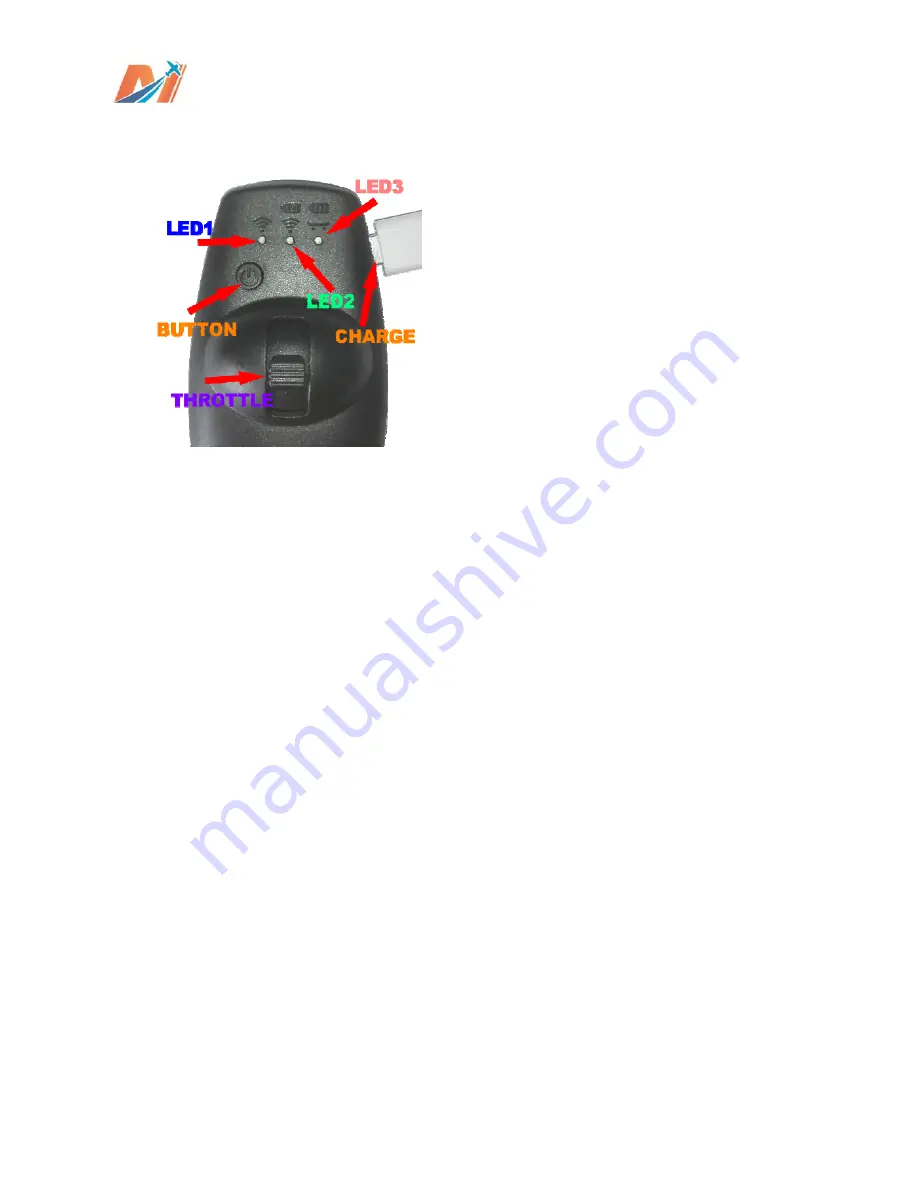
Maytech MTSKR1712 Remote control Users Manual V2.1
Maytech Electronics Co.,Ltd
第
3
页
共
5
页
Ⅳ Structure Description
:
Ⅴ Preparation work before using
:
1. Check remote and receiver surface, especially make sure there is no impurity and dust on receiver PCB.
2. Plug ESC signal connector to receiver contact pins in correct sequence:
If ESC signal connector is JR type, please connect "Yellow cable" to "THR" pin, "Red cable" to "+5V" pin,
"White cable" to "GND" pin;
If ESC signal connector is FUTABA type, please connect "White cable" to "THR" pin, "Red cable" to
"+5V" pin, "Black cable" to "GND" pin.
3. Select ESC with built-in BEC, and connect it to motor with no-load.
4. Pairing remote and receiver according to "VII".
5. After pairing successfully, shut down remote by pressing BTTON for 5 seconds. Then turn on remote,
push THROTTLE, motor starts rotating; Keep pushing THROTTLE to max position, motor rotates faster.
Then loose the THROTTLE and press BUTTON to switch speed, push THROTTLE again to observe
motor speed.
Ⅵ Switch on/off
1. Switch on: Press BUTTON for 3 seconds,LED1/LED2/LED3 are on, then loose BUTTON, the remote is
switched on successfully
2. Switch off: Press BUTTON for 3 seconds,LED1/LED2/LED3 are off, then loose BUTTON, the remote
is switched off successfully.
Ⅶ Pairing
1.
If remote and receiver are paired successfully before, then no need to pair them again.
2.
If remote and receiver does not get paired before, please pair them according to below steps:
1) Turn off remote and receiver.
LED1: Status Indicator
LED2: Remote Battery indicator
LED3: Skateboard battery indicator
BUTTON: Switch On/Off/High/Low speed
THROTTE: Direction & Speed Control
CHARGE: Micro USB charging port





