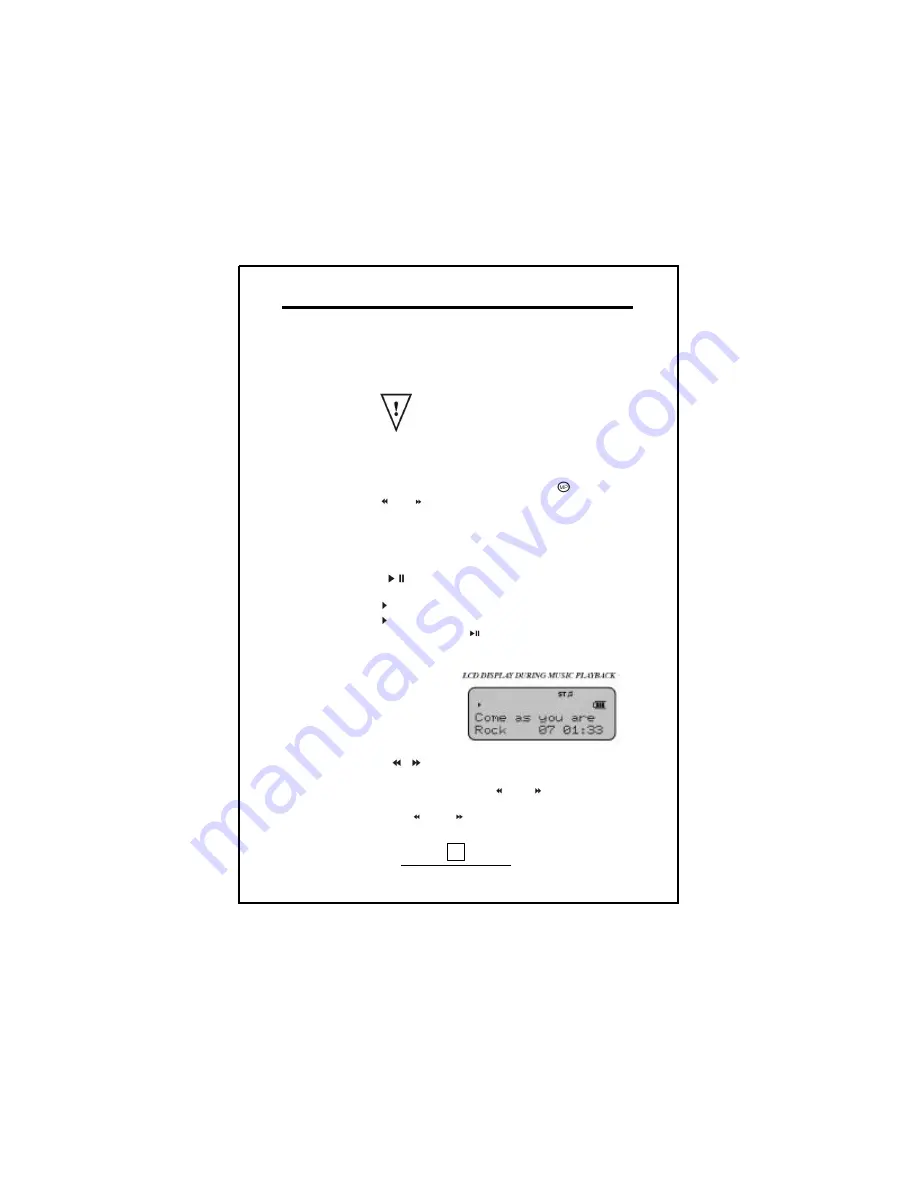
MP-2000 User’s Guide
3.3 Music Mode Functions
This section describes the features available to you while enjoying music
from your CompactFlash
TM
memory card.
3.3.1 Selecting Music From Memory Card
•
Ensure player is in MUSIC mode by pressing the button.
•
Press the ( ) or ( ) buttons to scan forward/backward to select a
song.
•
For each song, the LCD display will scroll the song’s title and
artist information, and show the music format and song track
number.
3.3.2 Play / Pause
( )
•
Press the ( ) button to play the selected track.
•
Press the ( ) button again to pause
•
During pause, the pause icon ( ) appears.
•
During playback, song title/artist, EQ setting, track number, and
time elapsed appear.
3.3.3 Cue / Review
( , )
•
During music playback, press the ( ) or ( ) once to select the
previous or next track.
•
Hold down the ( ) or ( ) buttons to scan backward/forward
within a song.
A memory card must be
inserted before using the
player in MUSIC mode
3. How use the Special Edition MP-2000
12























