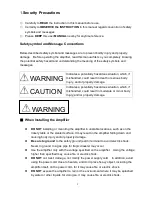7
12.Loudspeaker Connection
Note: Use only 100V or 70V (Selectable) Line Loudspeakers.
13.Low Impedance (4
Ω/8Ω)
This output allows connection of standard low impedance loudspeakers, the minimum load
impedance must be 4
Ω/8Ω, when to or more loudspeakers are use ensure that they are wired
in such a way that the load
impedance is between 16Ω or between (4Ω).
14.Connecting a Mixer Amplifier to a Power Amplifier
These amplifier can be connected using phono to phono leads from the mixer amplifier
PRE out the power amplifier input RCA socket. Further power amplifier can be connected by
connecting from the output of first power amplifier to the input of the second. Up to three
power amplifier can be connected in this way.
Input must be from power amp in (Rear Panel)
15.USB Operation
Power : For switching the system on and off.
USB / FM : Press the button to select the function of USB or RADIO mode.
Play/ Pause : Press to start and interrupt playing.
Press for 3 seconds to play all songs in a random order.
Next : Short press to next track.
Press for to fast forwarding the playing.
Prev : Press to backward to previous track.
Press for to fast backward the playing.
Vol+ : For adjusting the volume to increase.
Vol- : For adjusting the volume to decrease.
Display : Shows song time or track number.
16.Radio Operation
Power : For switching the system on and off.
USB / FM : Press the button to select the function of USB or RADIO mode.
M1~M5 : Press to play the stored station, LCD display shows PLAY 1~5.
Up and Down : For searching station. Press for over 3 seconds enters into automatic scan
searching. Scanning stops when unit receiving station.
Vol+ : For adjusting the volume to increase.
Vol- : For adjusting the volume to decrease.
M : Memorizing radio stations. Up to 5 stations can be stored, LCD display shows M 1~5.