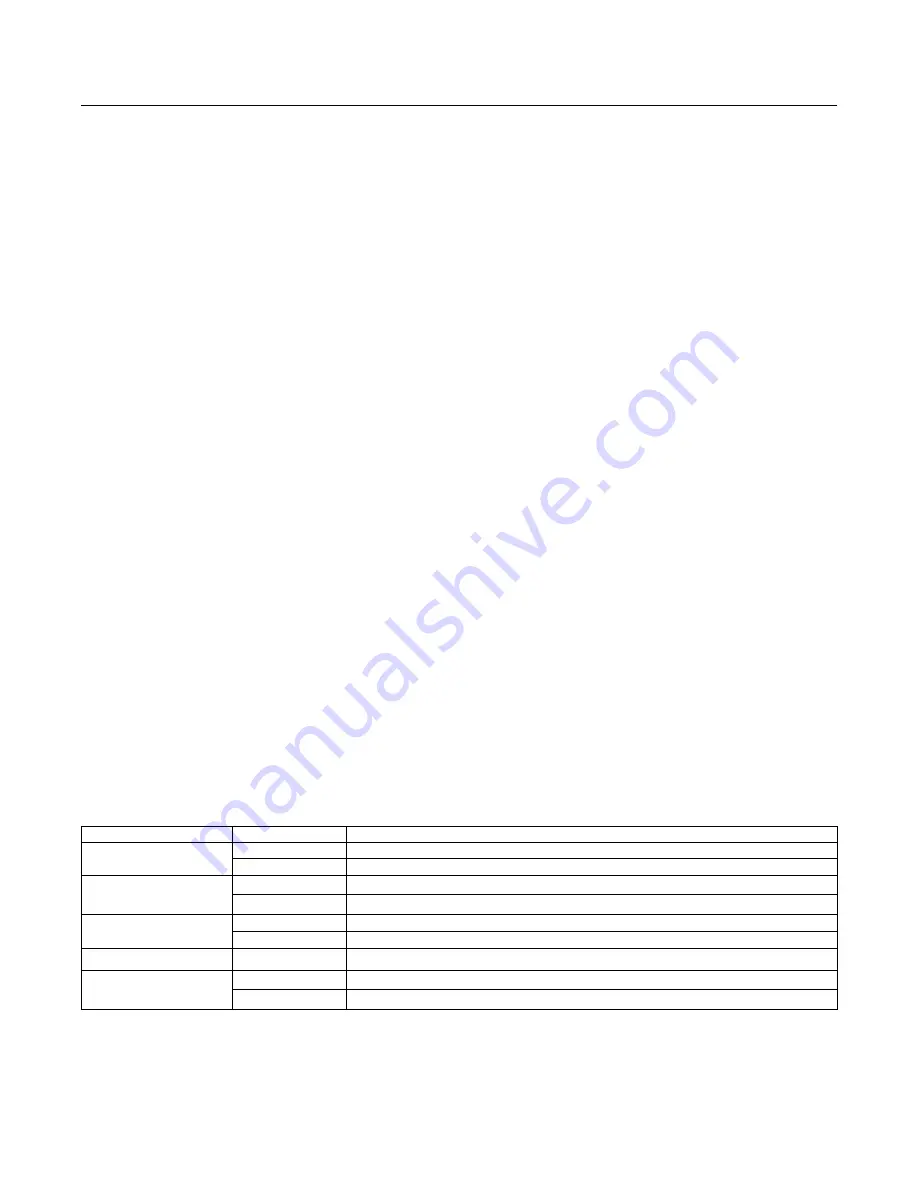
Maxim Integrated │
2
www.maximintegrated.com
Evaluates: MAX2830
MAX2830 Evaluation Kit
4) On the entry page, confirm that the ‘Receive Mode’ is
set to “normal,” ‘Baseband Filter Mode Control’ is set
to “RX”, and the ‘RF Frequency’ is tuned to 2437MHz.
Maximize the RX LNA gain and RX VGA gain.
5) Connect the spectrum analyzer to either RXBBI or
RXBBQ. Set the center frequency to 1MHz with a span
of 500kHz. Other recommended spectrum analyzer
settings are: Res BW of 1kHz and Ref Level of 10dB.
6) Turn on the RF signal source. The supply current
draw should be approximately 74mA.
7)
If the RF input is connected to ANT1, the output CW
tone at 1MHz should be approximately -2.5dBm. If
the RF input is connected to ANT2, the output CW
tone at 1MHz should be approximately -4dBm
.
Transmit Mode
1) Set the RXTX jumper across pins 1-2 (TX) to enable
the transmitter and disable the receiver. The transmitter
will automatically be connected to ANT2, irrespective of
ANTSEL jumper setting.
2) Connect ANT2 port to the spectrum analyzer. Set the
center frequency of spectrum analyzer to 2437MHz
and span to 10MHz. Other recommended spectrum
analyzer settings are: Res BW of 3kHz, Attenuation of
30dB and Ref Level of 22dB.
3) Connect a 1MHz sinusoid to TXBBI and a 1MHz sinusoid
with a 90° phase shift (or a cosine) to TXBBQ. Set the
input amplitude of each channel to 100mV
RMS
.
4) On the Registers page of the EV kit software, set the
registers to the recommended settings listed in the IC
data sheet by clicking the “Defaults” and “Send All”
buttons.
5 On the Entry page, make sure ‘Transmitter Mode’ is
set to “normal”, ‘Baseband Filter Mode Control’ is set
to “TX,” and the ‘RF Frequency’ is tuned to 2437MHz.
Set the TX gain to maximum using the ‘TX VGA Gain’
sliding bar.
6) Enable the output of the baseband signal sources. The
supply current draw should be approximately 87mA.
7) The TX output power at 2436MHz should be
approximately 19dBm. The LO leakage at 2437MHz
should be 0dBm and unwanted sideband at 2438MHz
should be -6dBm.
Note:
CW signals can be replaced by modulated
802.11g/b signals.
Layout Considerations
The EV kit can serve as a guide for board layout. Keep
PCB trace lengths as short as possible to minimize
parasitic inductance. Also, keep decoupling capacitors as
close to the IC as possible with a direct connection to the
ground plane.
Power-Supply Layout
To minimize coupling between different sections of the
IC, use a star power-supply routing configuration with a
large decoupling capacitor at a central V
CC
node. The
V
CC
traces branch out from this node, each going to a
separate V
CC
node in the circuit. Place a bypass
capacitor as close as possible to each supply pin. This
arrangement provides local decoupling at each V
CC
pin. Use at least one via per bypass capacitor for a low-
inductance ground connection. Do not share the capacitor
ground vias with any other branch.
Table 1. Jumper Functions
JUMPER
SETTING
FUNCTION
RXTX
Pins 2-3
Enable receive mode
Pins 1-2
Enable transmit mode
ANTSEL
Pins 1-2
Connect the Rx input to ANT2
Pins 2-3
Connect the Rx input to ANT1
TXBBBUF/RXBBBUF
Pins 1-2
Enables the buffers
Pins 2-3
Disables the buffers
V
REG
Pins 1-2
Short the jumper to provide voltage to the MAX2830 from the linear regulator (U10)
V
CCVCO
Pins 2-3
Supply the V
CCVCO
from V
REG
Pins 1-2
Supply the V
CCVCO
from the linear regulator (U10)















