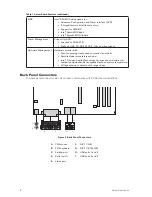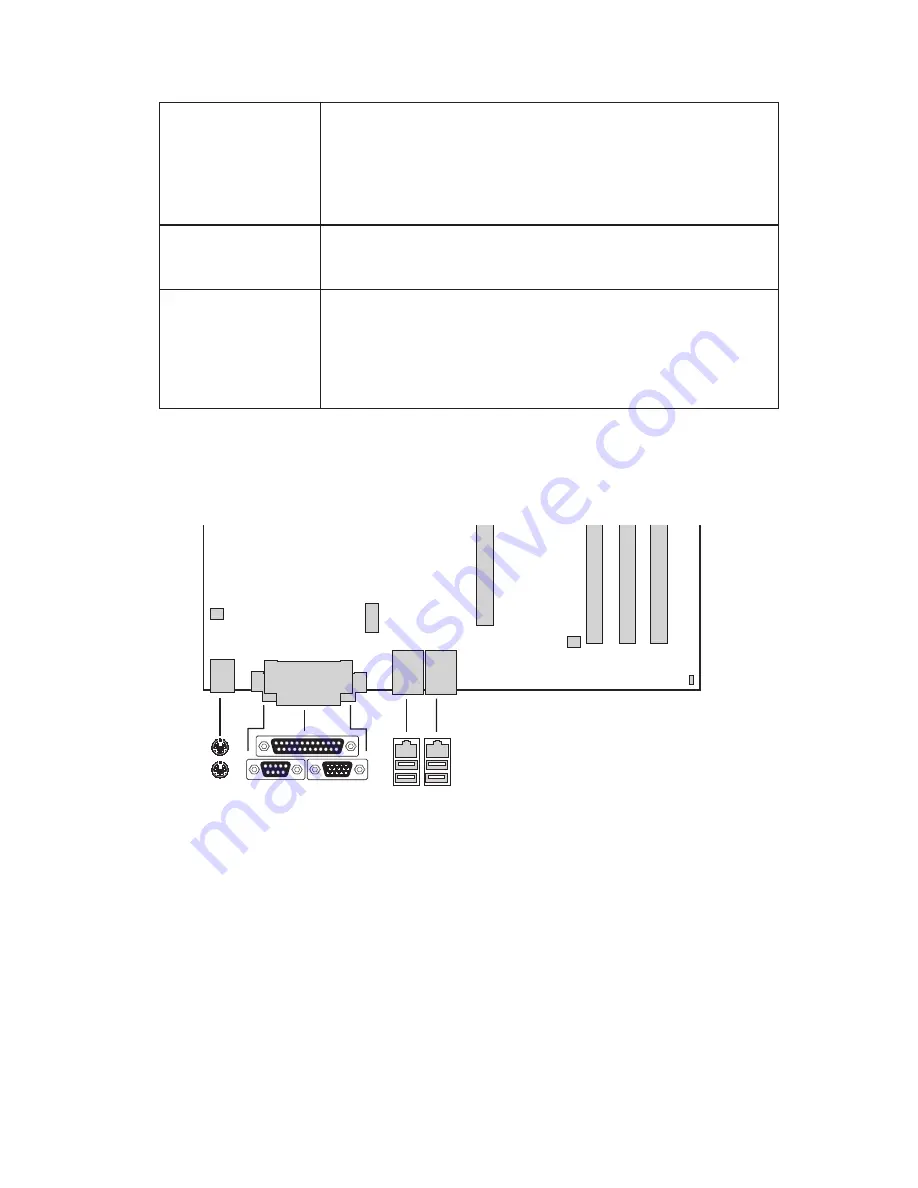
8
Server Description
9
MAXDATA PLATINUM 220 Server
Table 1. Server Board Features (continued)
BIOS
Intel
®
/AMI BIOS with support for:
• Advanced Configuration and Power Interface (ACPI).
• 8 megabit symmetrical flash memory.
• Support for SMBIOS.
• Intel
®
Rapid BIOS Boot.
• Intel
®
Express BIOS Update.
Power Management
Support for ACPI:
• Suspend to RAM (STR).
• Wake on USB, PCI, RS-232, PS/2, LAN, and front panel.
Hardware Management
Hardware monitor with:
• Four fan sensing inputs used to monitor fan activity.
• Remote diode temperature sensing.
• Intel
®
Precision Cooling Technology fan speed control that auto-
matically adjusts chassis fan speeds Based on system temperature.
• Voltage sensing to detect out of range values.
Back Panel Connectors
The back panel connectors are color-coded in compliance with PC 99 recommendations.
Figure 3. Back Panel Connectors
A.
PS/2 mouse
F.
NIC 1 (1 GB)
B.
PS/2 keyboard
G.
NIC 2 (10/100 MB)
C.
Parallel port
H.
USB ports 1 and 2
D.
Serial port A
I.
USB ports 3 and 4
E.
Video port
�
�
�
�
�
�
�
�
�
Содержание PLATINUM 110
Страница 1: ...System Manual MAXDATA PLATINUM 220 Server...
Страница 2: ...2 Contents...
Страница 28: ...28 Server Description...