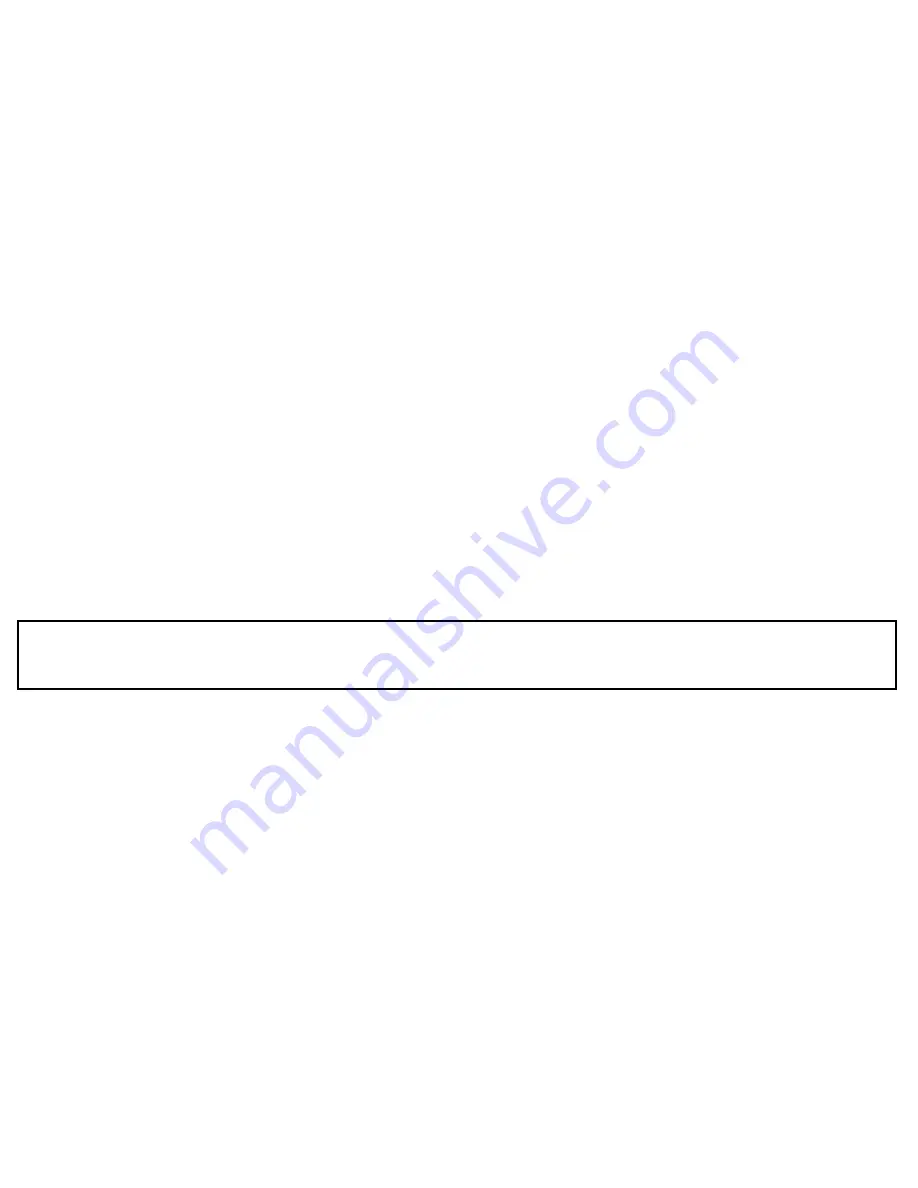
54
14.6 Security settings
14.6.1 PIN code
You can enable/disable PIN number request at switching
the phone on, and change the PIN code
14.6.2 Phone Security
You can enable phone locking. When switching the phone
on, you need to enter the lock code. Default code is 0000.
14.7 Restoring Factory Settings
With this option, you can restore the factory settings.
Select from the MENU:
Settings->Restore factory settings, and then enter security
password. Finally, confirm by pressing the green receiver.
15. Connecting to a Computer
You can connect the phone to a computer by means of a
USB cable, so you can copy and transfer files between the
phone and the computer
Connecting:
-Insert the USB plug to the phone
-Connect the second cable end to the port in the computer
Warning:
The default security password is: 0000
Содержание MM720BB
Страница 1: ...Operating manual GSM Mobile Phone Maxcom MM720BB...
Страница 2: ...2...
Страница 66: ...66...
Страница 67: ...67...















































