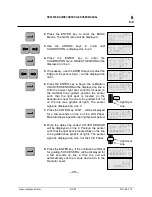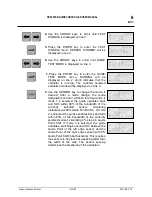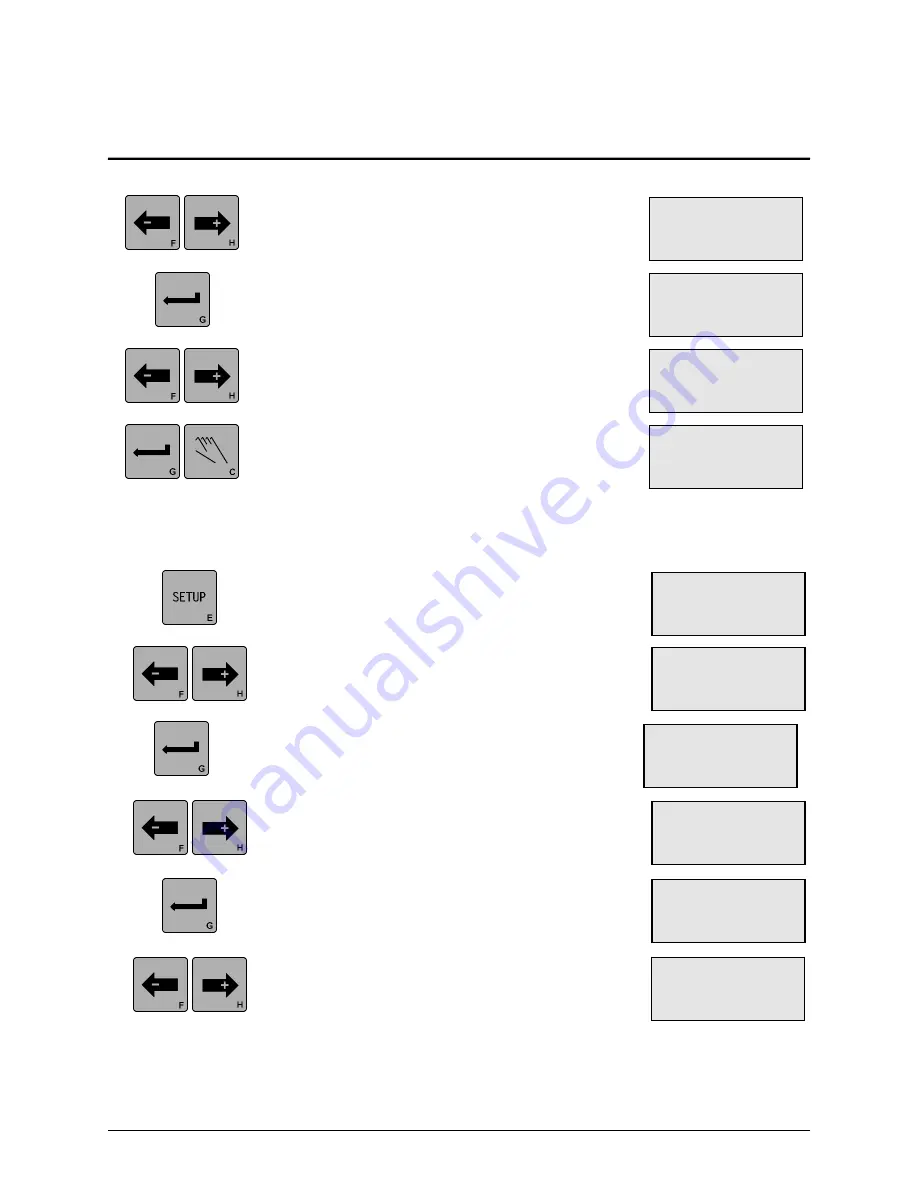
DP-20 WEB GUIDE CONTROLLER USER MANUAL
www.maxcessintl.com
DP-20
MI 1-862 1 F
6
6-18
4.
Use the ARROW keys to scroll until SET JOG
POLARITY is displayed on line 3. The current
setting will be displayed on Line 4.
5.
Press the ENTER key to enter the Set Jog
Polarity menu. The current setting will begin
flashing on line 4.
6.
Use the ARROW keys to scroll to the desired
polarity setting as indicated on line 4.
7.
Press the ENTER key to store the change or
press the MANUAL key to abort the change. The
system will exit the setup menus, and return to
the Operator Level.
3X.2.6, Set Jog Speed
1.
Press the SETUP key to enter the Setup Menus.
The SELECT MENU screen will be displayed on
the LCD Panel.
2.
Use the ARROW keys to scroll until SPECIAL is
displayed on line 4.
3.
Press the ENTER key to enter the Special
Menus. The DEADBAND menu will be
displayed.
4.
Use the ARROW keys to scroll until SET JOG
SPEED is displayed on line 3.
5.
Press the ENTER key to enter the SET JOG
SPEED menu. The current Jog Speed setting
begins flashing on line 4.
6.
Use the ARROW keys to adjust the Jog Speed
to the desired setting as indicated on line 4.
× 3A.2.5
SETUP (MAN)
SET JOG POLARITY
+
3A
MANUAL
× -ãããããáÜÜÜÜ+
× 3A.2.5.1
SETUP (MAN)
SET JOG POLARITY
+
× 3A.2.5.1
SETUP (MAN)
SET JOG POLARITY
-
× 3A.1
SETUP (MAN)
SELECT MENU
BASIC
× 3A.2
SETUP (MAN)
SELECT MENU
SPECIAL
× 3A.2.6
SETUP (MAN)
SET JOG SPEED
ãããããÜÜÜÜÜ 50%
× 3A.2.6.1
SETUP (MAN)
SET JOG SPEED
ããàÜÜÜÜÜÜÜ 25%
× 3A.2.6.1
SETUP (MAN)
SET JOG SPEED
ãããããÜÜÜÜÜ 50%
× 3A.2.1
SETUP (MAN)
DEADBAND
-ÜÜÜÜÜÜÜ+ 0.0%
Содержание Fife Polaris DP-20
Страница 6: ...www maxcessintl com DP 20 MI 1 862 1 F THIS PAGE INTENTIONALY LEFT BLANK...
Страница 20: ...www maxcessintl com DP 20 MI 1 862 1 F THIS PAGE INTENTIONALY LEFT BLANK...
Страница 57: ...www maxcessintl com DP 20 MI 1 862 1 F THIS PAGE INTENTIONALY LEFT BLANK...
Страница 59: ...www maxcessintl com DP 20 MI 1 862 1 F THIS PAGE INTENTIONALY LEFT BLANK...