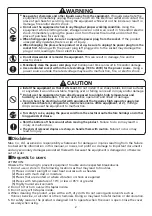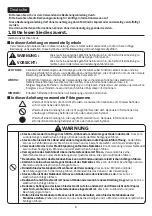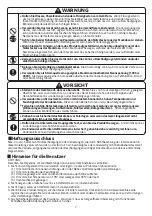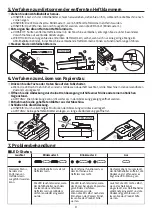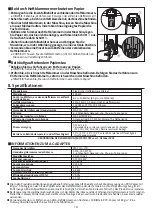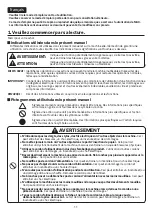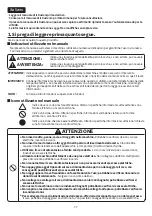4
5. Procedure for waste staple disposal
①
Pull out the waste box.
●
NOTE: If the waste box is difficult to pull out, pull it while tilting the machine forward.
●
NOTE: The LED will switch to flashing pattern 1 every time staples have been removed 500 times.
●
NOTE: Removal work cannot be done when the LED is flashing (flashing pattern 1).
②
Dispose of the waste staples.
●
CAUTION: If waste staples remain in the machine, dispose of them while being careful not to injure yourself.
●
IMPORTANT: Please dispose of waste staples even if a small amount is in the waste box. Staples remaining in the
machine may lead to malfunction.
③
Insert the waste box.
6. Procedure for clearing paper jams
①
Press the button or step on the foot switch.
●
When the LED returns from flashing to being illuminated, the machine has been restored to usable state.
②
Open the cover with a twisting motion using a coin or the like.
●
ATTENTION: The cover cannot be opened past the position shown in the diagram.
③
Remove the stapled sheets from the machine.
④
Close the cover.
●
NOTE: Pushing the cover all the way will lock it.
●
ATTENTION: Do not insert stapled sheets with the cover open.
7. Troubleshooting
■
LED status
Illuminated
Flashing pattern 1
Flashing pattern 2
Off
Normal status
where staple
removal operations
can be done.
The waste box is full
of staples.
The remover stops
working before
removing a staple.
The power cord is unplugged,
the waste box is removed, the
cover is open, or the LED is
malfunctioning.
The LED will return to
illuminated when the waste
box is replaced after
disposing of waste staples by
following the procedures.
The LED will return to
illuminated when the paper is
removed by following the
procedures if paper is jammed.
If the LED still flashes even
after removing the paper,
please have the product
serviced.
If the LED does not illuminate
even after the power cord is
inserted, the waste box is
fully inserted, and the cover is
closed, please have the
product serviced.
②
①
NOTE
ATTENTION
④
②
❶
❷
Содержание 6A-601DA24
Страница 28: ...27 1 MAX...
Страница 29: ...28 Max Co Ltd 100 240...
Страница 30: ...29 2 3 3 5 6 35 3 5 1 1 2 3 4 10 C 35 C 5 2 3 4 5...
Страница 31: ...30 4 5 500 1 1...
Страница 32: ...31 6 7 1 2...
Страница 34: ......
Страница 35: ......
Страница 36: ...N214N...