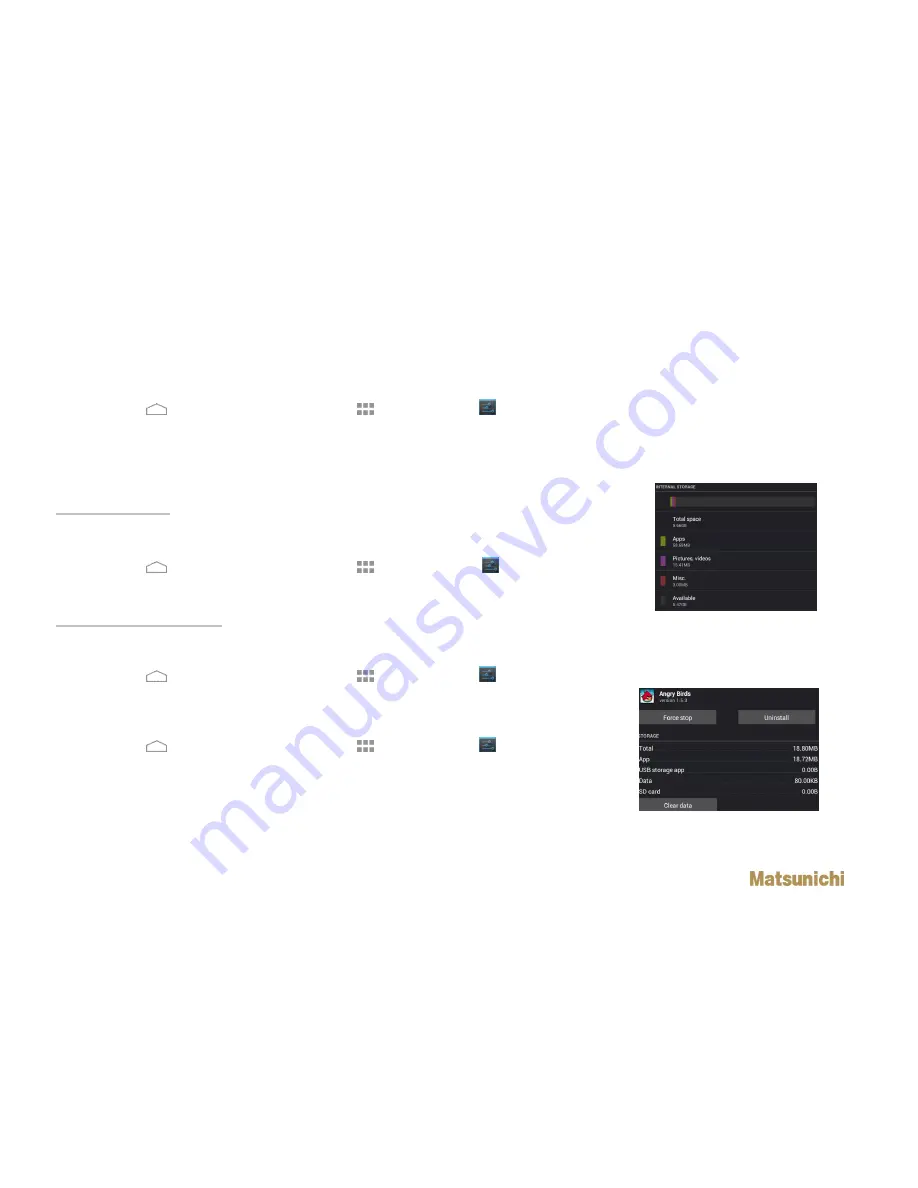
- 15 -
**Important!
When you fail to input the correct instructions on the screen after five attempts, you will be prompted to wait for more than 30 seconds before next try. If
you forget your screen unlock pattern, touch Forgot pattern. You will be prompted to sign in using your Google Account, and create a new screen unlock
pattern before the Home screen displays.
1.
Press Home
, then touch to open the Applications
,
then select Settings
.
2.
Touch Security > select Screen lock.
3.
Select preferred lock method from None, Slide, Face Unlock, Pattern, PIN, Password.
Device Storage
View Available Tablet Memory:
1.
Press Home
, then touch to open the Applications
,
then select Settings
.
2.
Touch Storage. You can check the Tablet’s and Micro SD card’s storage.
Manage Applications
Clear Application Cache and Data:
1.
Press Home
, then touch to open the Applications
,
then select Settings
> Apps.
2.
In the applications list, touch the application that has cache and/or data you want to clear.
Uninstall Applications:
1.
Press Home
, then touch to open the Applications
,
then select Settings
> Apps.
2.
In the applications list, touch the application you want to uninstall.
3.
On the application info screen, touch Uninstall.
**Note: Applications that pre-installed on the tablet cannot be uninstalled.
Uninstall Applications
Device Storage
Содержание M97
Страница 1: ...Matsunichi M97 Wi Fi User Manual ...






























