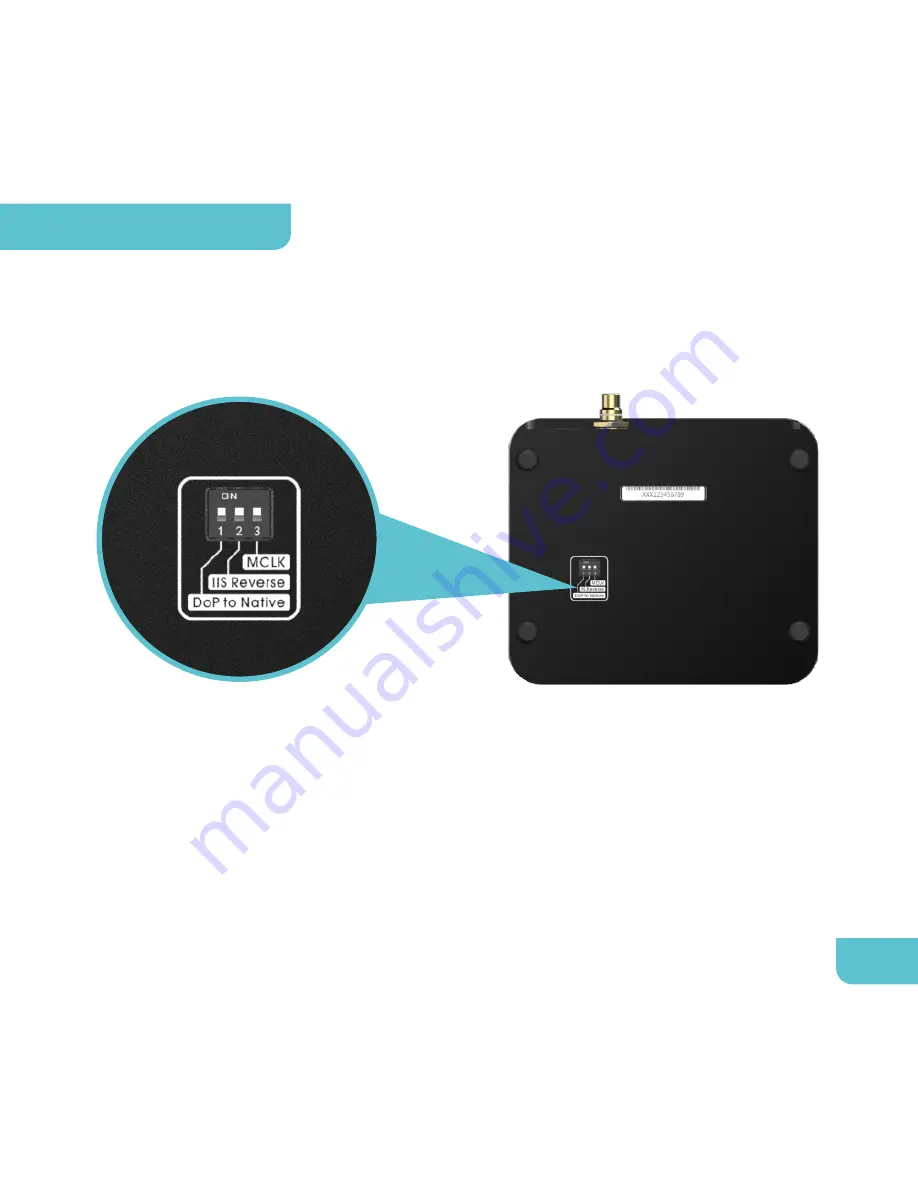
●
IIS port configuration
The bottom dip switch is used for set up the function of IIS port.
The definition of dip switch as shown below:
1.DoP code conversion
When playing the DSD audio stream of DoP code, switching on can convert
the DoP code into original DSD code output from IIS port; switching off will
keep the DSD coding output mode of front-end device. (This function should
setting when not playing DSD signal, which take effect when playing DSD
signal, will not take effect immediately during DSD signal playback.)
6
Settings & Usage
Содержание X-spdif 2
Страница 1: ...EN www matrix digi com Manual...
Страница 4: ...1 LED Indicator status 1 Front Panel 3...


















