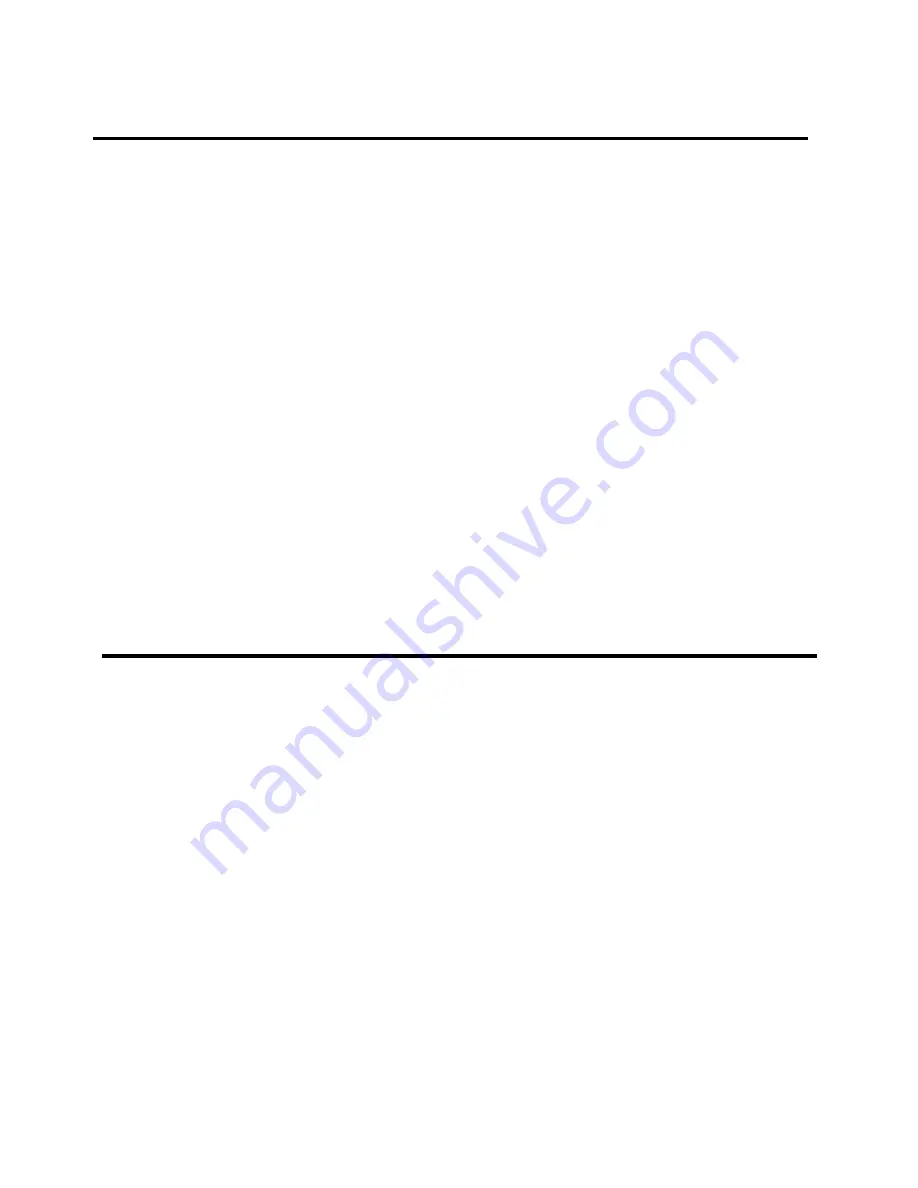
26
The Engineering Mode allow the club owner to customize the treadmill for the club.
To enter the Engineering Mode, press and hold down the "INCLINE
▼
" and "SPEED
▼
" keys.
Continue to hold down these two keys until the INSTRUCTION CENTER displays
“MANAGER MENU”.
1.
To scroll through the list of Engineering Mode use the SPEED
▼
/
▲
key. The
INSTRUCTION CENTER will display, in turn, each of custom settings.
2. To select a custom setting, press the START key to enter.
3. To change the value of the setting, use the SPEED
▼
/
▲
key.
4. To confirm and save the value of the setting, press the QUICK START key. “SETTING
SAVED” will appear in the INSTRUCTION CENTER. To exit the setting without saving,
press the STOP key over 5 seconds, or if there is no key pressed, the system will
resume automatically.
Engineering MODE
Display test MODE
The Display test Mode allow the club owner to test display the treadmill for the club.
To enter the Display Mode, press and hold down the “ GOAL” & “INTERVAL” keys for 3’S.
Содержание T50x-02
Страница 1: ...1 Matrix T50x 02 T50x U 02 SERVICE MANUAL...
Страница 5: ...5 SECTION 1 SERIAL NUMBER LOCATION...
Страница 6: ...6 Matrix T50x Serial Number Location...
Страница 7: ...7 SECTION 2 MOVING THE UNIT...
Страница 9: ...9 SECTION 3 IMPORTANT SAFETY INSTRUCTIONS...
Страница 13: ...13 SECTION 4 PREVENTATIVE MAINTENANCE...
Страница 22: ...22 SECTION 5 OVERLAY AND WORKOUT DESCRIPTION...
Страница 25: ...25 SECTION 6 ENGINEERING MODE...
Страница 29: ...29 SECTION 7 TROUBLE SHOOTINGS...
Страница 30: ...30 7 1 Electrical block diagram...
Страница 31: ...31 7 2 Wire pin definition W35 Digital Comm Wire W38 Grip Pulse Wire...
Страница 32: ...32 7 3 MCB LED instruction...
Страница 50: ...50 SECTION 8 PARTS REPLACEMENT...
Страница 62: ...62 Figure D Figure E Figure F Figure G...
Страница 68: ...68 Install the MSP430 Tools Computer...
Страница 69: ...69 Press the Load Image Installation software to MSP430 Tools...
Страница 70: ...70 Installing the MSP430 cable to console MSP430...






























