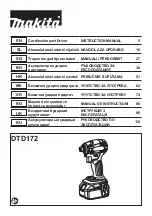headline bars
continuation tabs
notes
warnings
headline bars
continuation tabs
notes
warnings
headline bars
continuation tabs
notes
warnings
13
ELECTRIC BRAKE
To stop the impact wrench, release the variable-speed trigger switch and allow the tool to come to a
complete stop. The electric brake quickly stops the rotation. This feature engages automatically when
you release the variable-speed trigger switch.
LED WORKLIGHT
(fig 5)
The LED worklight, located in the front of the
cordless impact wrench, will illuminate when the
variable-speed trigger switch is depressed and
will automatically turn off about 10 seconds after
the variable-speed trigger switch is released. This
provides increased visibility in dark places.
The LED worklight can also be separately controlled
with the LED-worklight switch. The LED worklight
will illuminate when the LED-worklight switch
is pressed and will turn off when it is pressed again. The LED worklight will illuminate for up to 20
minutes after turning on the LED-worklight switch.
INSTALLING AND REMOVING THE SOCKET
(fig 6)
Always use an impact socket of the correct size
for bolts and nuts. An incorrect socket will result in
inaccurate and inconsistent fastening torque and/or
damage to the bolt or nut.
1. Lock the variable-speed trigger switch by placing
the direction-of-rotation selector in the OFF (centre)
position.
2. To install the socket, push it onto the output drive of
the tool until it locks into place.
3. To remove the socket, simply pull it off.
OPERA
TING INSTRUCTIONS
fig 6
fig 5
LED worklight
LED-worklight
switch