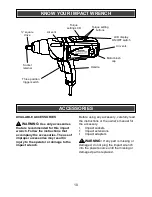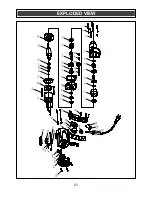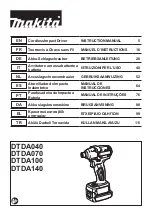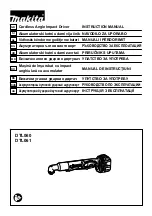16
REMOVING WHEEL NUTS
– cont’d
5. While holding the tool level with the
ground and with a firm grasp, squeeze
the
upper portion
of the trigger switch
(4).
NOTE:
Once the nut has been removed,
release the trigger. The tool will turn OFF.
When removing fasteners, do not operate
the impact wrench for more than 10
seconds unless the fastener begins to turn.
If the fastener fails to turn within 10
seconds, reverse the direction of rotation
and operate the impact wrench in a
forward direction on the fastener for a few
seconds. Now switch back to reverse
direction and remove the fastener. This
procedure will usually break loose seized
or “frozen” fasteners.
WARNING:
Operating the impact
wrench for more than 10 seconds at a time
on a seized or “frozen” fastener will place
severe stress on the impact wrench and
cause damage. It may also break the
fastener.
TIGHTENING WHEEL NUTS
This digital impact wrench can be used to
tighten wheel nuts and other fasteners to a
pre-determined torque by setting the
maximum torque value in the LCD display.
1. Install the correct size of impact
socket on the impact wrench (Fig. 1).
2.
Turn the LCD “ON” and set the
maximum torque value to 80 ft/lbs
(Fig. 3 & 4).
!
ASSEMBLY AND OPERATION
ASSEMBLY AND OPERATION
Содержание 054-1265-6
Страница 21: ...21 EXPLODED VIEW...