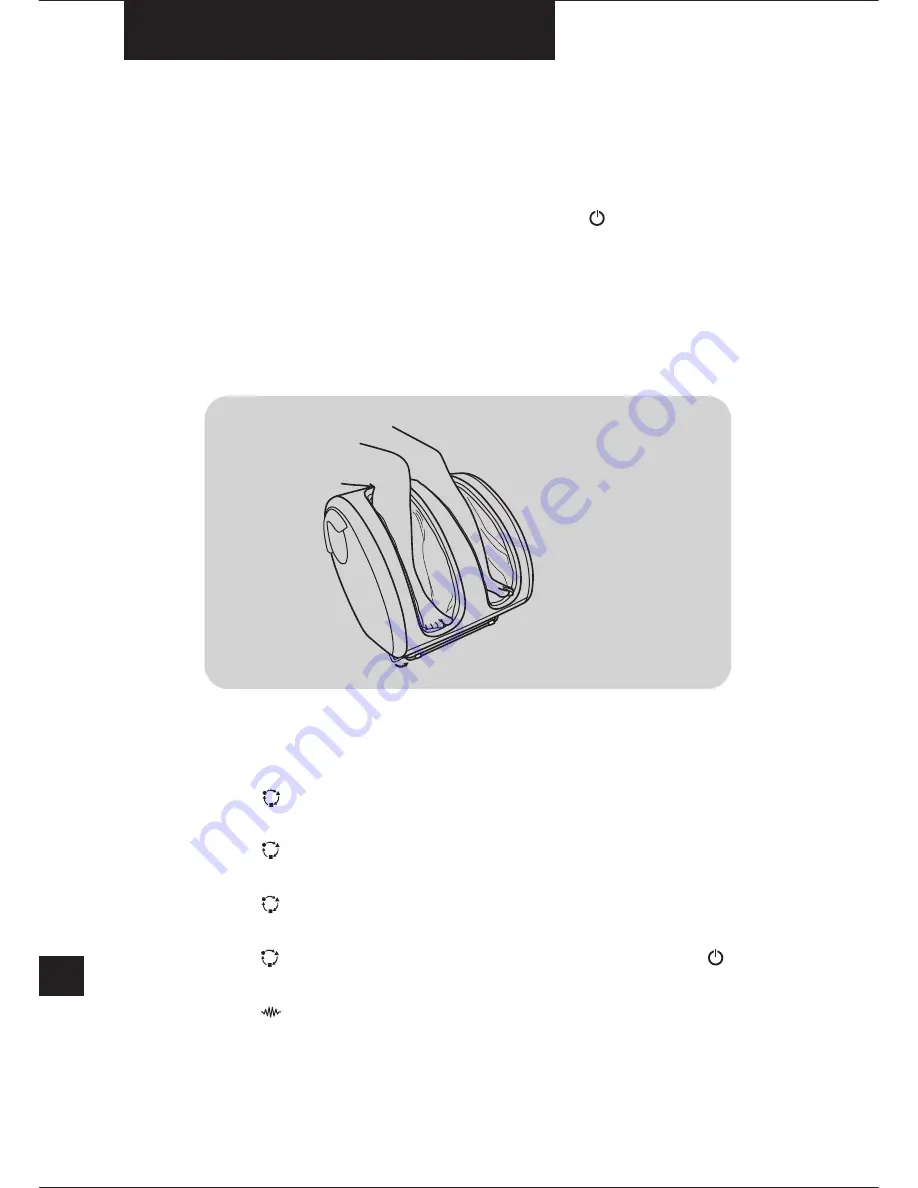
08
Pull
3. To Start the Air Massage
•
Place the lower section of your legs into the fabric-covered slots.
•
Press the [ ] button and the default massage will be at ‘I’
(Rhythmic 1).
•
Press the [ ] button again, and the massage will switch to ‘II’
(Rhythmic 2).
•
Press the [ ] button again, and the massage will switch to ‘III’
(Rhythmic 3).
•
Press the [ ] button again to stop the massage or press the [ ]
button on the control panel at anytime to stop the massage.
•
Press the [ ] button to select your desired massage intensity
between ‘Lo’, ‘Mid’ and ‘Hi’.
1. To Switch On the Power
•
Connect the ME-A51Comfy’s power plug to the electrical outlet.
•
To switch on the ME-A51Comfy, press the Main Switch located at
the back of the ME-A51Comfy. Then press the [ ] and the LED
Power Indicator will be illuminated.
2. To Orientate the ME-A51Comfy
•
Depending on your sitting position, you can choose to pull out the
supporting stand to suit your massaging needs as shown in the
picture below.
Methods of Usage
Содержание ME-A51 Comfy
Страница 15: ...S413 Ver 01 www masse com tw...

































