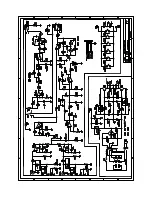www.massfidelity.com
11
TROUBLESHOOTING
If you have a problem with your Core Sub, try the Troubleshooting
suggestions provided below or review the additional suggestions on the
'"25SPVCMFTIPPUJOHTFDUJPOPGPVSXFCTJUF
(
massfidelity.com/support/faqs
).
If none of these suggestions solve the problem, please contact
Customer Support at
support@massfidelity.com
or give us a call at
1.800.367.0596
The Subwoofer Won’t Turn On
.BLFTVSFUIFQPXFSTVQQMZJTQSPQFSMZDPOOFDUFEUPUIF4VCXPPGFST
JOQVUKBDLBOEQMVHHFEJOUPBXBMMPVUMFU
1SFTTUIF108&3LFZUPUVSO4VCXPPGFS0/PSUPEJTBCMF4UBOECZ
mode.
Delayed Pairing Time
0DDBTJPOBMMZQBJSJOHNBZUBLFVQUPTFDPOET 5IJOLPGJUBTZPVS
computer trying to establish a new wi-fi connection — it’s a similar
process and not instantaneous). You will hear a sound notification
(Beep)
from the Core
XIJMFUIFOFUXPSLFTUBCMJTIFTDPOOFDUJPO0ODF
the connection is established, the beeping stops.
Wireless Connection Lost
The Subwoofer features a built-in sensor that automatically detects
when the 3.5-mm cable has been plugged in, even when no electrical
signal is flowing through the cable. When the cable is detected, the
Subwoofer automatically switches to Wired (Line-in) mode and all
wireless functionality is automatically turned OFF.
$IFDLUIFNBJO-&%JOEJDBUPSUPFOTVSFUIF4VCXPPGFSIBTOPUTXJUDIFE
to Wired (Line-in) mode.
Subwoofer is Unresponsive
to User Input
If the Subwoofer is unresponsive to
user input (e.g. unable to power off,
LFZTOPUSFTQPOEJOHFUDTJNQMZ
RESET by pulling the power cord from
the wall.
Содержание Core Sub
Страница 1: ...Wireless Subwoofer for the Core System Instruction Manual ENGLISH v 1 0...
Страница 20: ......