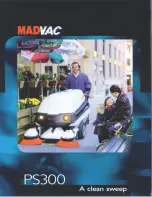546874 - Masport Aerocore Turbo Blower Owner’s Manual - December 2020
7
charged, unplug the charger and remove the battery pack.
NOTE:
If the battery pack is locked in the charger, press
the battery pack release button and remove it.
Warning! The charger and battery pack are specially
designed to work together so do not attempt to use any
other devices. Never insert or allow metallic objects into
your charger or battery pack connections because an
electrical failure and hazard will occur.
WARNING: When battery charge runs out after
continuous use or exposure to direct sunlight or heat,
allow time for the tool to cool down before re-charging
to achieve the full charge.
CHARGING INDICATOR
This charger is designed to detect some problems that can
arise with battery packs. Indicator lights indicate problems
(see table below).
2. REMOVING AND INSTALLING THE BATTERY PACK
(SEE FIG. C1, C2)
2.1) REMOVING
Depress the battery pack release button firmly first and then
lift the battery pack up to remove from your tool.
2.2) INSTALLING
Place the fully charged battery pack into the tool until it clicks
into position.
3. STARTING AND STOPPING (SEE FIG. D)
- STARTING
Move the on/off switch forward to the “I” position.
- STOPPING
Move the on/off switch backward to the “O” position.
- VARIABLE SPEED CONTROL
The on/off switch with variable speed (2) controls the airflow.
The airflow can be adjusted from the minimum to maximum
by pushing the on/off switch forward. The airflow increases
when the on/off switch is pushed forward gradually.
WARNING! The tool runs for a few seconds after
it has been switched off. Let the motor come to a
complete standstill before setting the tool down.
4. USING THE BLOWER (SEE FIG. E1, E2)
The blower is intended for residential use only. Use the
blower outdoors to move debris from hard surfaces.
Adjust the airflow by adjusting the on/off switch to use in
different working conditions.
USER TIPS
- Hold the blower tube approximately 8” (20 cm) above the
ground when operating the tool.
- Use a sweeping motion from side to side. Advance slowly
keeping the accumulated debris/leaves in front of you.
Caution!
- Do not blow hard objects such as nails, bolts, or rocks.
- Do not operate the blower near bystanders or pets.
- Use extra care when cleaning debris from stairs or other
tight areas.
- Wear safety goggles or other suitable eye protection, long
pants, and close-toed shoes.
5. TURBO BUTTON FOR POWER BOOSTING
(SEE FIG. F)
Turbo button can increase airflow significantly, and it can be
used for clearing heavy or wet debris.
To use the turbo button, first switch on the blower, push
the on/off switch forward to select any speed control, then
depress the turbo button and hold it.
Release the turbo button and the blower will return to the
previously selected speed.
NOTE:
It is recommended to use ordinary blowing speed
to blow debris/leaves on hard surfaces, while using turbo
button to blow debris/leaves within the lawn.
Light
ON/Flash
Status
Red on
Defective Battery
Red flash
Battery Temperature Protection.
The temperature of the battery
pack is less than 0
o
C or more
than 40
o
C.
Green on
Fully Charged
Green flash
Charging