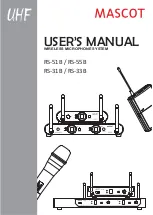8
UF-31B Handheld Microphone
1. Grille: Protects the microphone capsule and helps reduce breath sounds and wind
noise.
2. Talk Switch: Slide up the switch to talk and slide down to mute.
3. Channel Selector: 8 different selectable channels.
4. Battery Compartment: Insert two AA batteries here and make sure that the polarity of
batteries is correct.
5. Power Button: Press and hold for 2 sec. to turn the power on or off.
6. Power LED: Indicate the power / low battery level status.
LED Indicator
Status
Green
Ready
Flashing Red
Low battery / power when less than 10 minutes operation
Содержание RS-31B
Страница 1: ...RS 51B RS 55B RS 31B RS 33B USER S MANUAL WIRELESS MICROPHONE SYSTEM Channel...
Страница 4: ...1 Connected Receiver Power Cable 2 Connect Mixer or Amplifier 2 Quick Start Guide...
Страница 5: ...3 Insert Batteries 4 Select channel 3 Quick Start Guide...
Страница 16: ...Trouble Shooting whether is set too high or too low 14...
Страница 19: ......
Страница 20: ...440 0051 1...