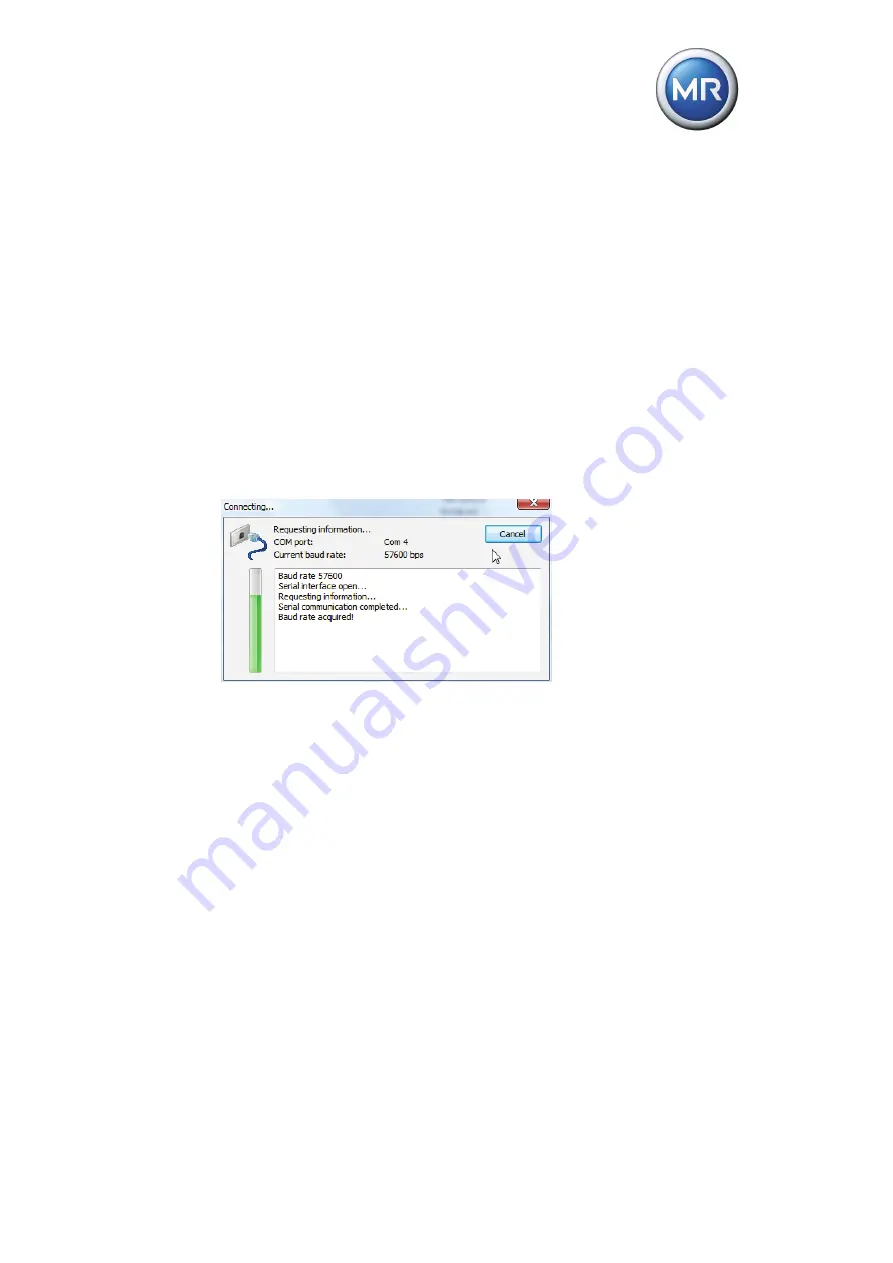
© Maschinenfabrik Reinhausen 2009
2226817/00 EN
TAPCON
®
-trol
5 Functions and settings
63
A connection can be established if you have correctly undertaken the commu-
nication settings and if you know the device communication options:
2. Select the "Connect" button.
The connection to the device is established.
Once you have installed the software, the "Automatic baud rate selection" is
activated for communication. COM1 has been preselected as the communica-
tion interface. You can however change the settings at any time.
Using the automatic speed query, starting at 115,200 bauds, the PC software
tries to query all possible speeds down to 9600 bauds without you needing to
know the baud rate set on the TAPCON
®
230. The baud rate currently set is
saved within the software and used as a guideline for active "Automatic baud
rate selection". This guideline is extended if the connection does not come
about using the speed search described. The following window ("Connect...")
opens:
Once the baud rate has been established, the visualization software automati-
cally initiates querying of the device data.
Figure 47
Window - connecting






























