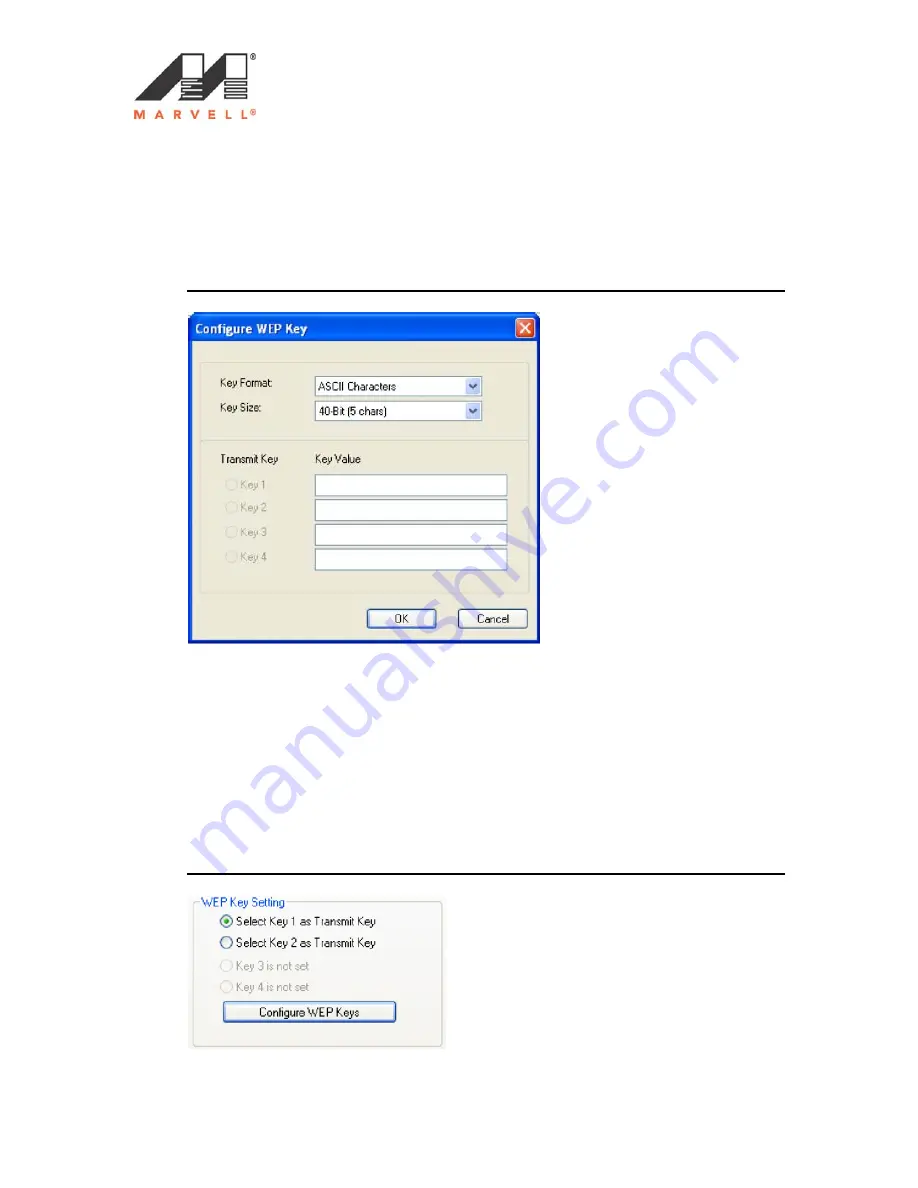
MC8687P Mini PCIe WLAN Client Card User’s Guide
________________________________________________________________________
________________________________________________________________________
Doc. No________ Rev.V1.0
Confidential
Copyright © 2007 Marvell
Page
20
Document Classification: Proprietary Information
December 28, 2007
The WEP key configuration for the authentication modes Open System, Shared
Key, and Auto Switch is identical:
1. Click Configure WEP Keys.
The Configure WEP Key window is displayed. For a detailed description of
this window, see the WEP Key Configuration Window Description on next page.
Figure 17: WEP Key Configuration Window
2. Select the required Key Format and Key Size.
3. Enter the Transmit Key(s).
Note: Up to four WEP keys are supported. The WEP key used for the
transmission must be identical on the sending and receiving stations.
4. Click OK to return to the Security tab of the Profile Settings.
5. Select the WEP key to be used for the transmission.
Figure 18: WEP Key Setting






























