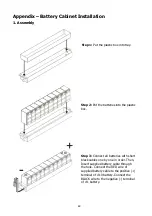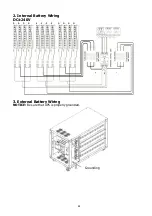72
7. Service
This chapter introduces how to replace the power module.
Warning:
1. Only the customer service engineers can do this service.
2. Remove the power modules from top to bottom, so as to prevent cabinet from toppling due to
high center of gravity.
7.1 Replacement Procedures Of Power Module
Warning:
Confirm UPS is in Line mode or Bypass mode.
Confirm at least one Power Module remains in the UPS cabinet after one Power Module is
removed
If all power modules have to be removed, the replacement MUST be under Maintenance
Bypass Operation Mode.
1.
Turn ready switch to “
” position
2.
The Power Module FAULT LED (RED) indicator is lit to indicate the Power Module output is off
and disconnected from UPS system.
3.
Use a screwdriver to remove the four screws from fixing holes.
4.
Two people pull out together and remove the Power Module from its slot together.
5.
After servicing the module, confirm that the DIP switch of the module is set correctly and the
ready switch is in unready state “
”.
6.
Push the module into the cabinet and tighten the screws on both sides. If there are more than
one power module to re-install, please wait 30-second before installing another module.
7.
The re-installed Power Module will be turned on automatically when UPS is in line mode.
Содержание Matrix VX33 Series
Страница 13: ...10 Figure 2 7 Dimensions...
Страница 45: ...42 Figure 4 7 Control screen page 1 Figure 4 8 Control screen page 2...
Страница 66: ...63 Figure 4 41 Reset All Events screen Figure 4 42 Reset All Events Confirmation screen...
Страница 88: ...85 Step 3 Take out the frame by removing screws Step 4 Pull out the battery try and replace inside batteries...