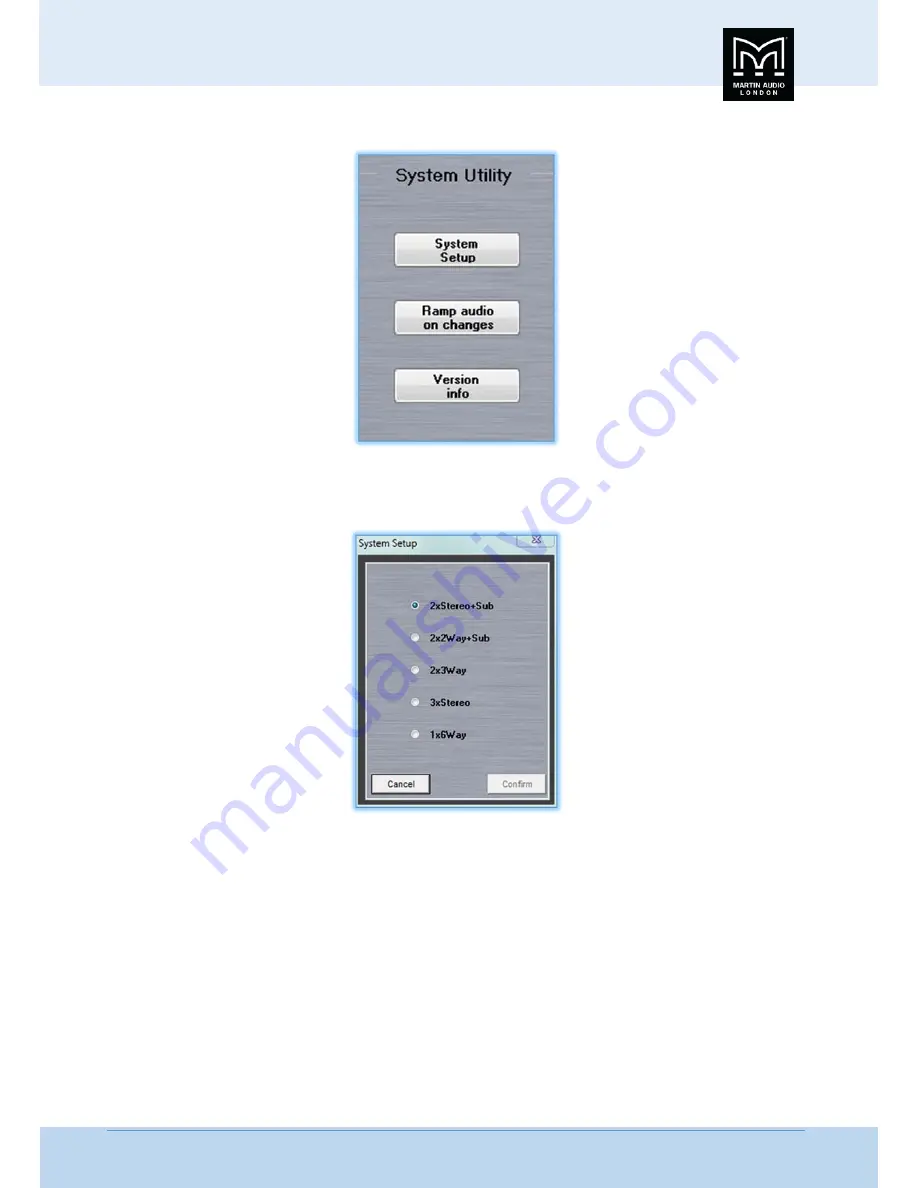
DX0.5
USER
GUIDE
HAM09224
User
Guide
V1.0
37
…………
System
Utility
System
Setup
This
button
opens
a
window
in
which
the
system
architecture
can
be
configured;
‐
The
options
are;
‐
2Sub
,
a
twin
stereo
system
with
mono
sub
feeds,
suitable
for
a
stereo
system
with
a
pair
of
passive
mid
top
cabinets
each
side
with
additional
subs
which
are
few
from
a
mono
sub
of
the
stereo
input.
Sub
is
a
stereo
system
using
bi
‐
amp
cabinets
for
mid
‐
top
also
with
mono
sub
outputs.
2x3Way
is
a
stereo
system
with
either
tri
‐
amped
speakers
each
side
or
possibly
bi
‐
amp
mid
top
cabinets
with
independent
subs
also
run
in
stereo.
1x6Way
is
a
mono
system
with
six
independent
full
range
outputs.
Inputs
A
and
B
can
be
used
and
a
mono
signal
is
derived
from
both
of
them.
When
you
have
selected
your
desired
configuration,
click
on
the
'Confirm'
button.
You
will
see
a
pop
‐
up
window;
‐






























