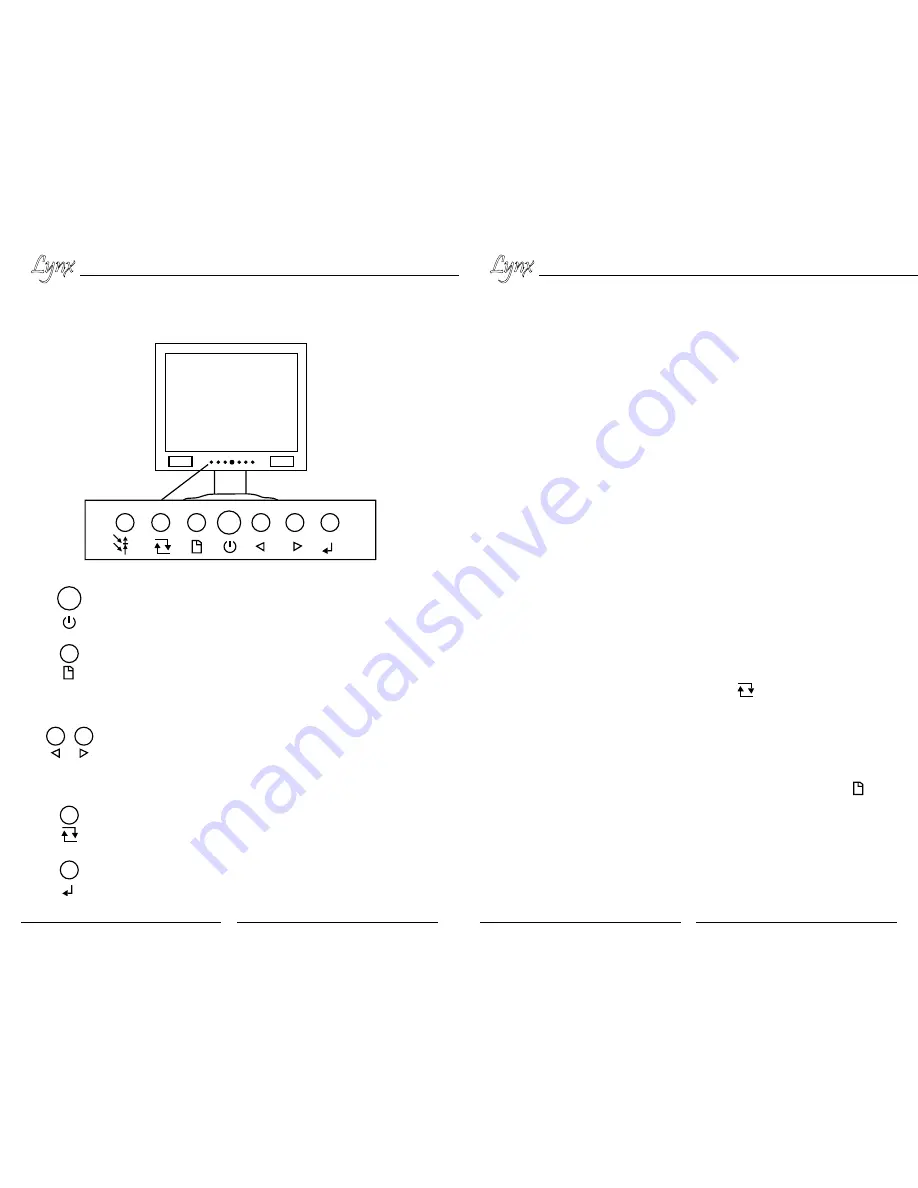
Lynx
LCD Monitor User Manual
Lynx
LCD Monitor User Manual
13
SETTING UP THE MONITOR
Carefully unpack the items from the box and take a moment to ensure that the
following items are included:
1. Lynx monitor
2. Power cord
3. VGA cable
4. Remote control (Lithium battery included)
If any of these items are missing, contact customer support at 800 800-6608.
Next, take a few moments to familiarize yourself with the front and rear panel
controls and inputs. The front panel of the Lynx Monitor includes hard-button
controls for Menu, Volume, Channels and Power (stand-by).
The rear panel of your Lynx monitor includes S-video inputs, 2-channel multiple
video BNC input/outputs, and 1 channel YPbPr input.
After finding a suitable and secure location for the monitor, plug the power cord
into the rear panel and then to an AC power source. Turn the Power Switch on.
VIDEO MAIN MENU
To access the Main Menu features, press Menu on the remote control or the
button on the front panel.
The Image Settings screen will appear along with three icons on the left-hand side:
Image Settings, Display Settings, and Setup. See Figures 1, 2 and 3. Use the arrow
buttons on the remote control or front panel to scroll through the settings.
VOLUME CONTROL
To adjust the volume on the Lynx monitor, press the on the front panel of the
monitor. Use the left and right arrow keys on the remote or front panel to adjust the
volume.
12
Power button (stand-by)
Exit Menu
With menu off, adjust volume (0 ~100).
With menu on, use to scroll through menu
With menu on, use to select or change menu functions
When menu is off, selects video input: Video 1, Video 2,
S-video, YPbPr, VGA, DVI
Select item
FRONT PANEL COMPONENTS AND CONTROLS
Содержание M-Lynx-15
Страница 13: ......













