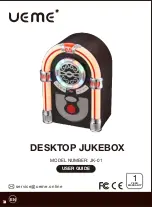27
•
Aux Input 1
This Menu sets the master volume level for Auxiliary Input 1. This allows
the volume of the Auxiliary input to be balanced against the volume of the
player mechanism.
•
Aux Input 2
This Menu sets the master volume level for Auxiliary Input 2. See Aux Input
1 for description.
•
Aux Input Auto/Manual
Changes from auto input selection to manual input selection.
•
Aux Input Time
This menu sets the time that an auxiliary input must be present before the
amplifier will make it active. This is defaulted to 2 seconds. The value can
be set between 2 and 60 seconds.
•
Microphone Voiceover / Karaoke
If karaoke is selected the music and microphone will be heard together.
If voiceover is selected whenever the microphone is used the music will
be muted, the music will un-mute when the microphone is no longer being
used.
•
Microphone Bass
This menu sets the Bass level of the microphone input. It can provide a cut
or boost of 15dB.
•
Microphone Middle
This menu sets the Middle level of the microphone input. It can provide a cut
or boost of 15dB.
•
Microphone Treble
This menu sets the Treble level of the microphone input. It can provide a cut
or boost of 15dB.
•
Line Out Master
This menu sets the volume level of the Audio Out.
•
Line Out Microphone Volume
This menu sets the volume of the microphone sent to the Audio Out.
•
Line Out Voiceover / Karaoke
If karaoke is selected the Audio Out music and microphone will be heard
together. If voiceover is selected, whenever the microphone is used the
Audio Out music will be muted, the music will un-mute when the microphone
is no longer being used.
Содержание Vinyl Jukebox 3 Series
Страница 1: ...Marshall Vinyl Jukebox User Manual Series 3 Build 7 0...
Страница 29: ...29...
Страница 36: ...39...