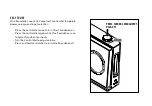LABEL: PANTONE BLACK 7C
TYPE: PANTONE COOL GRAY 2C
BLUETOOTH BLUE: PANTONE 286C
DIGITAL IN RED: PANTONE RED C
RCA RINGS:
PANTONE WHITE C
PRE-OUT
RCA ANALOG
RCA ANALOG
For use with analog sources
PRE-OUT
Recommended for use with active subwoofer (not included).
DIGITAL (OPTICAL)
BLUETOOTH PAIR
AUX
USB POWER
Port for charging devices (including most tablets)
USB POWER
Recommended for use with digital peripherals. Peripheral must be connected and turned on in order to cycle to this input.
DIGITAL (OPTICAL)
This mode can also be initiated by pressing and holding the [INPUT] button on the remote.
BLUETOOTH PAIR
This input will be triggered automatically when a 3.5mm auxiliary cable (included) is plugged into One Foundation.
AUX
LABEL: PANTONE BLACK 7C
TYPE: PANTONE COOL GRAY 2C
BLUETOOTH BLUE: PANTONE 286C
DIGITAL IN RED: PANTONE RED C
RCA RINGS:
PANTONE WHITE C
PRE-OUT
RCA ANALOG
RCA ANALOG
For use with analog sources
PRE-OUT
Recommended for use with active subwoofer (not included).
DIGITAL (OPTICAL)
BLUETOOTH PAIR
AUX
USB POWER
Port for charging devices (including most tablets)
USB POWER
Recommended for use with digital peripherals. Peripheral must be connected and turned on in order to cycle to this input.
DIGITAL (OPTICAL)
This mode can also be initiated by pressing and holding the [INPUT] button on the remote.
BLUETOOTH PAIR
This input will be triggered automatically when a 3.5mm auxiliary cable (included) is plugged into One Foundation.
AUX
LABEL: PANTONE BLACK 7C
TYPE: PANTONE COOL GRAY 2C
BLUETOOTH BLUE: PANTONE 286C
DIGITAL IN RED: PANTONE RED C
RCA RINGS:
PANTONE WHITE C
PRE-OUT
RCA ANALOG
RCA ANALOG
For use with analog sources
PRE-OUT
Recommended for use with active subwoofer (not included).
DIGITAL (OPTICAL)
BLUETOOTH PAIR
AUX
USB POWER
Port for charging devices (including most tablets)
USB POWER
Recommended for use with digital peripherals. Peripheral must be connected and turned on in order to cycle to this input.
DIGITAL (OPTICAL)
This mode can also be initiated by pressing and holding the [INPUT] button on the remote.
BLUETOOTH PAIR
This input will be triggered automatically when a 3.5mm auxiliary cable (included) is plugged into One Foundation.
AUX
(
)
( )
Содержание EM-DA001
Страница 1: ...ONE FOUNDATION TM BT ...