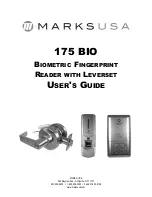Marks USA • www.marksusa.com • 631-225-5400 • 800-526-0233 • Fax: 631-225-6136 •
© 2009, Marks USA
3
User Identification Numbers
Each user will be assigned a 4 digit UID that will correspond with their enrolled fingerprint. This UID will be used to delete users in the event
that the user is not present at the time of deletion.
User Groups
Each user will be assigned to a group based upon their access and programming rights.
- Group 1 (Great Grand Master):
Considered the system manager. Will have full programming rights, and 24/7 access. There can be only
one GGM in the system.
- Group 2 (Grand Master):
Users in this group will have full programming rights and 24/7 access. This is the only group besides the GGM
that has programming abilities.
- Group 3 (Passage):
Special group. Users have the ability to toggle the passage mode. When a Passage group user scans their
fingerprint the lock will go into passage mode, allowing egress until another fingerprint from this group is scanned. The GGM or GM can
toggle the passage mode manually (see page 5).
- Groups 4 and 5 (User Groups):
User access in this group can be controlled by schedules and holiday settings. No programming rights.
24/7 access in the absence of schedules.
User Access By Fingerprint
Press the blue button above the fingerprint reader surface. The unit will beep and the surface will light up red indicating that it is ready to read
a fingerprint. Place your finger on the reader’s surface. If accepted a ring will be heard, and the LED in the button will flicker blue. If denied a
single beep will be heard and the unit will attempt to read the fingerprint again. The unit will attempt to read the fingerprint three times.
This three attempt series is equal to one strike in regards to the “Three Strike Lockout” (see page 5).
Getting Started
Once the lockset is installed it should be initialized. Initializing the lock will clear the memory of everything except the audit trail. This process
can also be used in the event that the lock needs to be returned to its factory default state.
Refer to page 5 for more features that allow for the management of the lock's memory such as:
Clear Memory - Removes all users and schedules.
Clear All Schedules* - Removes all set schedules.
Clear Audit Trail* - Removes Audit Trail information.
SET
BEEP-BEEP
RING
#
1531425345
for three seconds
Hold
RING
Fingerprint Enrollment
Note: A long single beep indicates that an error has been made. The sequence must be re-entered from the beginning.
ADD
#
#
1
Input 4 digit ID
CHIRP
CHIRP
CHIRP
CHIRP
Scan fingerprint
Re-scan fingerprint
Group #1 - GGM:
First fingerprint enrolled into the system and is considered the system manager (One user maximum in this group). Full programming rights.
24/7 Access.
Initialization Of Lockset (Log data will not be deleted):